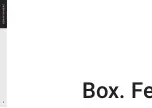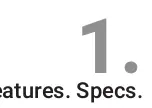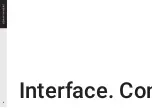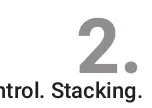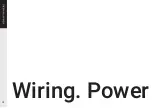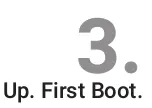Summary of Contents for MHUB
Page 1: ...Revision 1 10 07 19 MHUB AUDIO 6x4 Product Guide CODE MHUBAUDIO64 ...
Page 2: ...2 Box Fe ...
Page 3: ...eatures Specs 1 ...
Page 6: ...6 Interface Con ...
Page 7: ...ntrol Stacking 2 ...
Page 12: ...12 Wiring Power ...
Page 13: ...Up First Boot 3 ...
Page 18: ...18 Setup w ...
Page 19: ...with uControl 4 ...
Page 22: ...22 ...
Page 23: ...MHUB OS 6 ...
Page 26: ...26 T ...
Page 27: ...The Legal Bit 7 ...