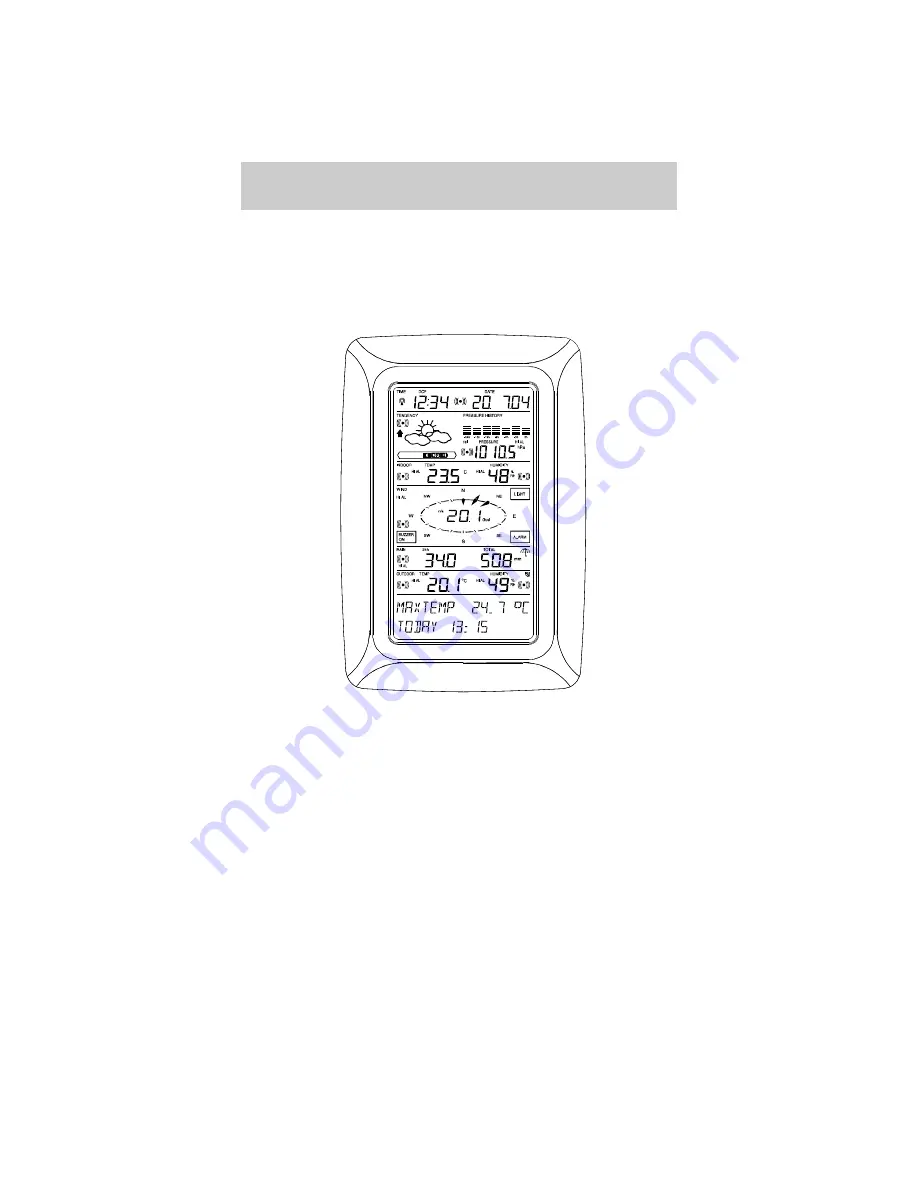Reviews:
No comments
Related manuals for WS-3600

1381
Brand: Taylor Pages: 12

KN-WS210
Brand: Konig Pages: 41

WS1600IT
Brand: La Crosse Technology Pages: 57

THE BRIDGE IIIP
Brand: Harman Kardon Pages: 6

TE923W-M
Brand: Meade Pages: 44

xTrap Delta
Brand: XFARM Pages: 56

COMFORT SENSO
Brand: Soehnle Pages: 36

ST005U
Brand: Thermaltake Pages: 6

AF-D220
Brand: Fbt Pages: 14

Kradio
Brand: Roth Audio Pages: 32

IW-1
Brand: iPort Pages: 1

FS-22
Brand: iPort Pages: 2

EWS-2020
Brand: Hama Pages: 34

EWS-1200
Brand: Hama Pages: 68

EWS-3200
Brand: Hama Pages: 85

Do-It-Yourself
Brand: Canada Docks Pages: 14

S87078
Brand: La Crosse Pages: 16

Discovery Report W20
Brand: Levenhuk Pages: 2