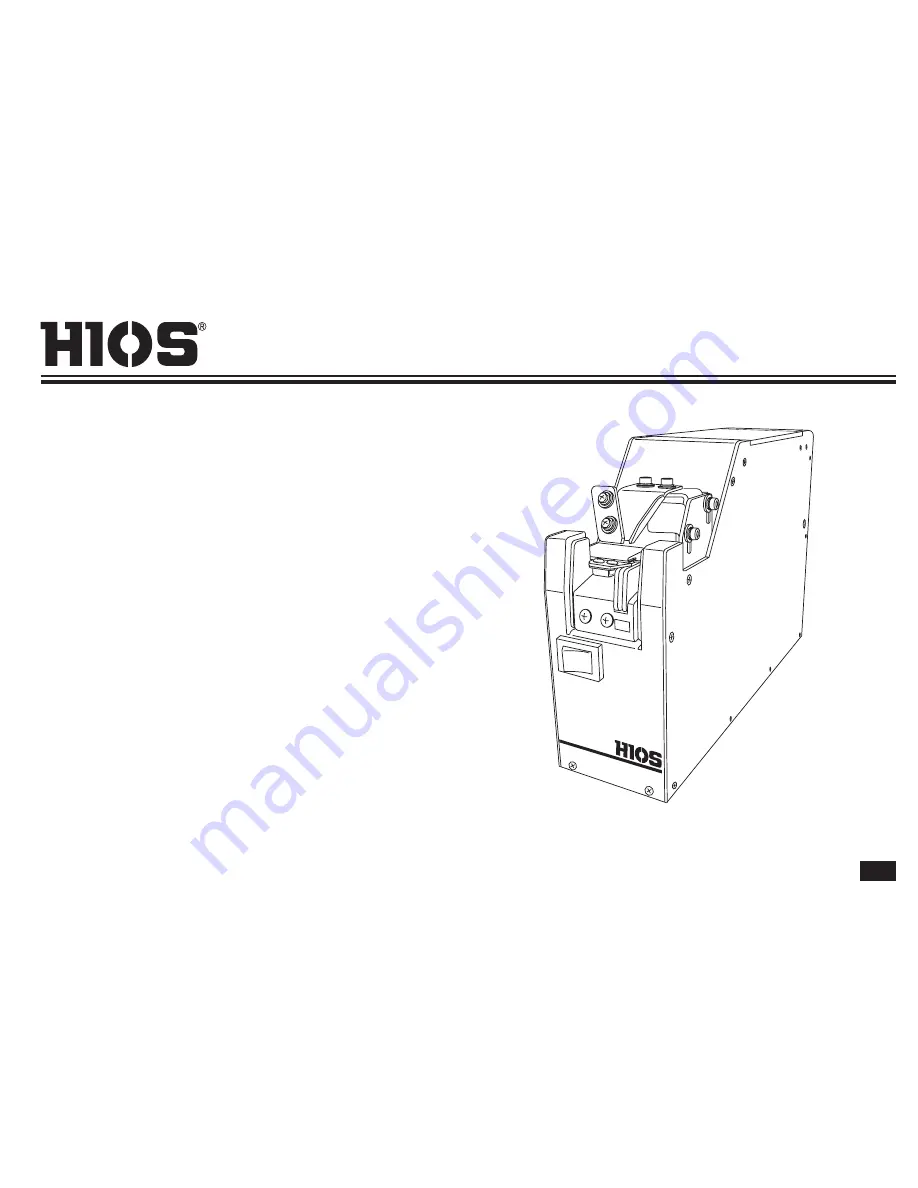Reviews:
No comments
Related manuals for HSF-10

7110
Brand: Jafar Pages: 9

860 Series
Brand: Febco Pages: 12

AX2090-ND80 Series
Brand: Beckhoff Pages: 41

PEL 102
Brand: AEMC instruments Pages: 12

M6DXAR
Brand: M-system Pages: 8

HSI 150-DT
Brand: Hauff-Technik Pages: 2

IntelliRupter PulseCloser R3
Brand: S&C Pages: 19

SDC20
Brand: R.V.R. Elettronica Pages: 44

BOXER-6405
Brand: Aaeon Pages: 85

BB-4816M-V2
Brand: Baileigh Pages: 36

391020.270
Brand: Samoa Pages: 28

PS 9000
Brand: EA Pages: 16

E 50
Brand: V.ORLANDI Pages: 128

990-H
Brand: Kval Pages: 88

Rail Runner
Brand: SteelMax Pages: 46

OP320
Brand: Xinje Pages: 51

C35
Brand: TCi Pages: 15

HD100
Brand: Nederman Pages: 18