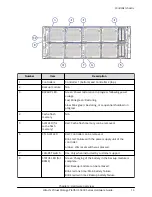Reviews:
No comments
Related manuals for 5000 Series

960
Brand: IAC INDUSTRIES Pages: 9

GSX
Brand: Gearwrench Pages: 9

SmartBox
Brand: Gigastone Pages: 2

Aegis Bio 3.0
Brand: Apricorn Pages: 4

USOTL4
Brand: B&B Electronics Pages: 2

HDD-8263
Brand: National Instruments Pages: 20

301336U
Brand: LaCie Pages: 24

Maxtor OneTouch 4
Brand: Maxtor Pages: 84

GVO3030
Brand: Galvo Shed Pages: 2

SCHOOL 1
Brand: PINIE Pages: 8

H4S
Brand: IBM Pages: 141

XDAAI1PK
Brand: Sony Pages: 8

BSV-M1 - StorStation NAS Server
Brand: Sony Pages: 58

POA-CFC20
Brand: Sanyo Pages: 8

POA-USB02
Brand: Sanyo Pages: 26

SEGS5
Brand: Sealey Pages: 2

MCS02
Brand: Sealey Pages: 3

GCSC319
Brand: Sealey Pages: 2