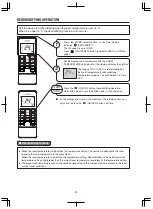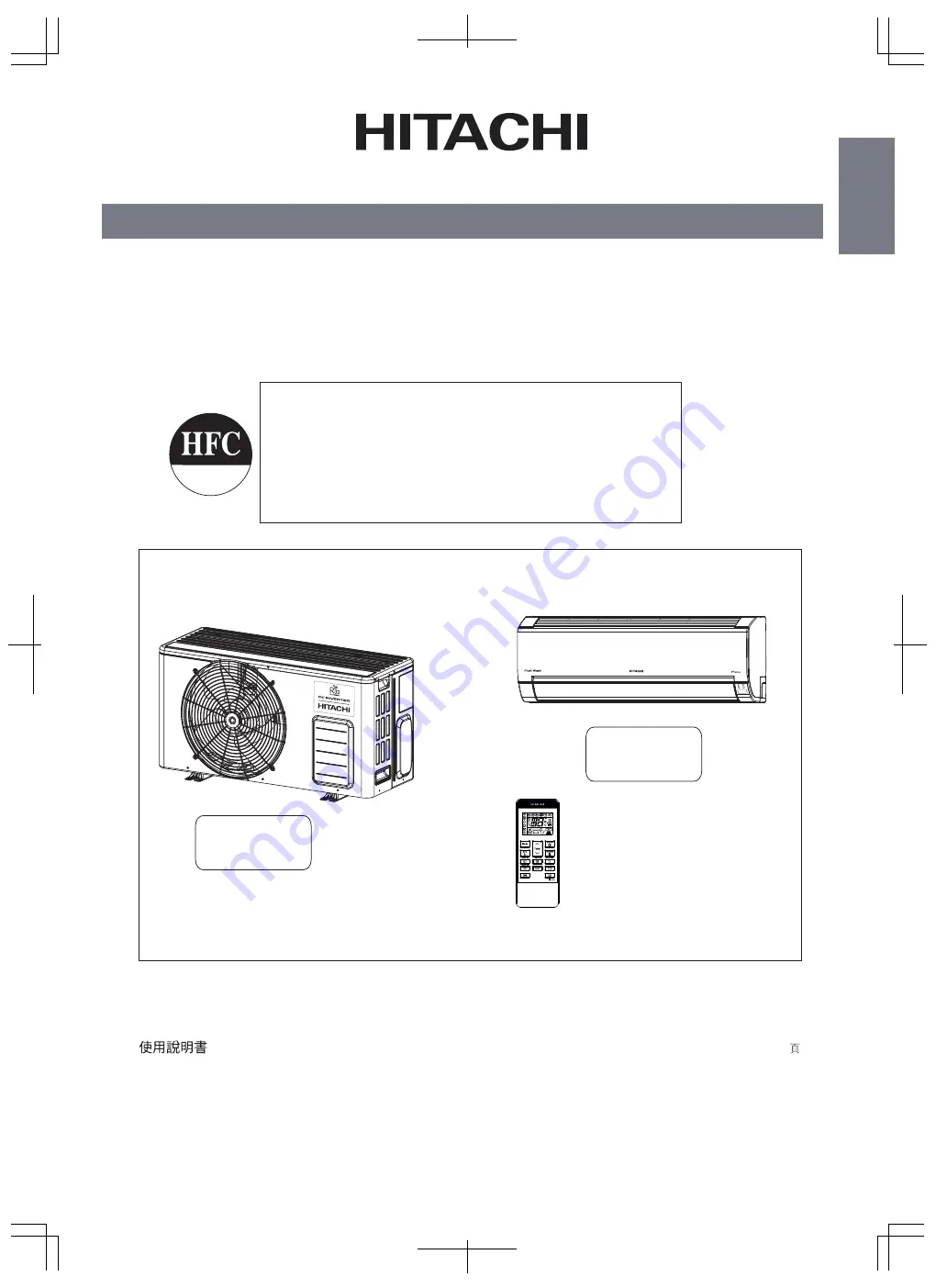
I
L
G
N
E
INDOOR UNIT/OUTDOOR UNIT
SPLIT TYPE AIR CONDITIONER
MODEL
Instruction manual
Page 1~22
To obtain the best performance and ensure years of trouble free use, please read this instruction manual completely.
23~44
T
I
N
U
R
O
O
D
N
I
T
I
N
U
R
O
O
D
T
U
O
ENGLISH
RAS-DX10CWK/RAC-DX10CWK
RAS-DX13CWK/RAC-DX13CWK
RAS-DX18CWK/RAC-DX18CWK
RAS-DX10CWK
RAS-DX13CWK
RAS-DX18CWK
RAC-DX10CWK
RAC-DX13CWK
RAC-DX18CWK
R32
Sleep
Right/Left
Silent
F.Wash
- 1 -
請詳細閱讀這本使用說明書以了解正確的使用方法,使機器長久發揮最高性能。