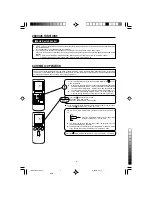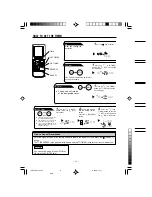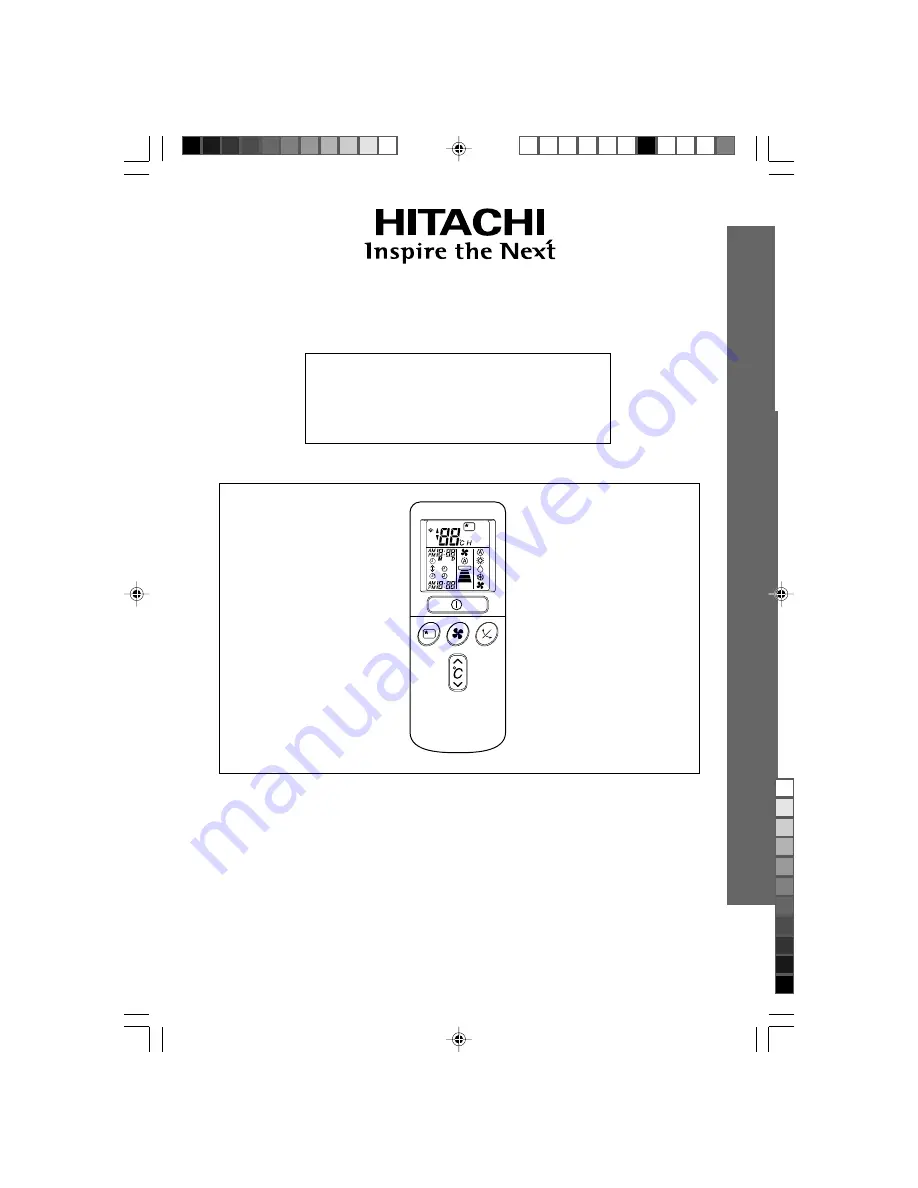Reviews:
No comments
Related manuals for SPX-RCK2

DSN-640
Brand: D-Link Pages: 40

C-NaviGator III
Brand: C-Nav Pages: 20

PRE Series
Brand: Camozzi Pages: 33

K8 Series
Brand: Camozzi Pages: 2

PME Series
Brand: Camozzi Pages: 64

TLS
Brand: Veeder-Root Pages: 27

1078
Brand: Valve Concepts Pages: 18

M1500
Brand: K&K Pages: 6

FSDrive-MV1000 Series
Brand: YASKAWA Pages: 260

iQpump1000
Brand: YASKAWA Pages: 114

MOTOMAN FS100
Brand: YASKAWA Pages: 20

yasnac lx3
Brand: YASKAWA Pages: 152

GPD 506/P5
Brand: YASKAWA Pages: 66

MOTOMAN FS100
Brand: YASKAWA Pages: 20

MOTOMAN FS100
Brand: YASKAWA Pages: 17

1000-Series
Brand: YASKAWA Pages: 58

J1000 CIMR-JC series
Brand: YASKAWA Pages: 2

SI-EP3
Brand: YASKAWA Pages: 58