Reviews:
No comments
Related manuals for RCL

COVR-P2500
Brand: D-Link Pages: 15

140
Brand: L.B. White Pages: 28

CAT
Brand: G&D Pages: 40
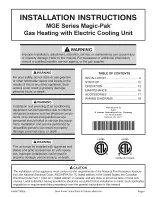
MGE10-12
Brand: Magic-Pak Pages: 20

648 135
Brand: Vulcan-Hart Pages: 40

78714
Brand: DAY Pages: 51

81 58 36
Brand: Westfalia Pages: 18

MCVT120-150
Brand: QualityCraft Pages: 10

AHV18B
Brand: York Pages: 14

ECO-NOMIC
Brand: Energie Pages: 31

SAVANA SAV-MIX Series
Brand: 2VV Pages: 114

760000
Brand: Lasko Pages: 4

8713508782034
Brand: Qlima Pages: 76

MORRIS MPH-20041S
Brand: TUYA Pages: 11

820-252V70
Brand: HOMCOM Pages: 23

(C)(GC)IR6PMA series
Brand: IHP Pages: 28

SCHG-60T
Brand: BN Thermic Pages: 4

RAH-111956.2
Brand: VOLTOMAT HEATING Pages: 104

















