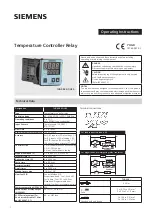HOKKIM DIGITAL AUTOMATIC MAINS FAILURE CONTROLLER MANUAL FOR MODEL
DAMF-5.
INTRODUCTION
Thank you for purchasing the Hokkim Digital Automatic Mains Failure Controller model; DAMF-
5. We will do our utmost to provide you with the best service in terms of technical support, stock and
parts replacement. This manual should be read through before attempting to install the unit in order to
avoid damage due to wrong connections. You need to be familiar with this manual in order to fully
understand the functions and features the DAMF-5 can provide for you. A copy should be handed to the
owner’s maintenance team for future reference with a briefing on how to operate it.
The design and development of the Hokkim Digital DAMF-5 Controller comes from many years
of studying the traditional
AMF
boards hard wired with relays and timers. The heart of the DAMF-5 is
Micro Controller based. It is very flexible, compact, easy to use and comes with many features to suit
most
AMF
needs. Due to our policy of continuous development, we welcome suggestions for
improvements. Thus, there may be changes after this manual is produced. If in doubt, do not hesitate to
call for our technical support or information on our latest models.
PARTS IDENTIFICATION
We are briefly going through the physical markings of the DAMF-5 so that you can easily locate them
when needed.
1. Front Face Diagram 1.
Refer to page 4. It shows the front face of the DAMF-5. There are 6 nos. red
LED to indicate; 1) STARTER. 2) RUN. 3) FUEL SOLENOID. 4) ENERGIZED STOP. 5) 24V.
and 6) 12V. During operation, these LEDs give a quick indications of what the DAMF-5 is doing.
Next is the 3 digit 7-segment display. This display is the most important interface as you will
receive a host of information from it. To help you understand, we have provided the 3 digit
abbreviations at the front face for easy reference. You need to familiarize yourself with the
abbreviations as during operation, the display flashes at half second rate, you have to be quick to
catch what function the DAMF-5 is performing.
2) Terminal Diagram 2
. Refer to page 5. It shows the back terminals from T01 to T24 with the terminal
abbreviations. Note that some of the abbreviations are the same beside different terminal number.
This is the part where you have to be careful during connection. The top row of terminals T01 to
T08 has a mixture of inputs, outputs, and auxiliary supply inputs. Beside T08 is marked 12V or
24V, you can connect an auxiliary supply of 12VDC or 24VDC and the DAMF-5 will
automatically switches to the correct voltage. The front face LED voltage indicator should
correspond with the auxiliary supply connected. The middle row of terminals T09 to T16 is clearly
marked INPUTS. This is where you terminate the inputs from selector switches or alarm contacts.
The bottom row of terminals T17 to T24 is clearly marked OUTPUTS. This is where you
terminate the outputs to relays or lamps. Lastly, at the bottom right is a tiny button marked SET.
This button allows you to change default settings of the DAMF-5.
3) Terminal Abbreviations Diagram 3.
Refer to page 7. On one side of the DAMF-5 is the Abbreviations
For Terminals sticker. It shows what you are suppose to connect to each terminal. After
familiarizing yourself with it, it speeds up connection work as you don't need to keep referring to
the Connection Diagram 5.
Page 1 of 12
HOKKIM
giving you control
Control & Protection Relays