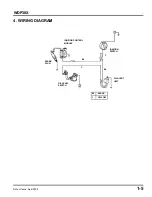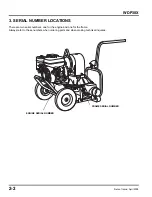A FEW WORDS ABOUT SAFETY
SERVICE INFORMATION
The service and repair information contained in this manual is intended for use by qualified, professional technicians. Attempting
service or repairs without the proper training, tools, and equipment could cause injury to you or others. It could also damage the
water pump or create an unsafe condition.
This manual describes the proper methods and procedures for performing service, maintenance, and repairs. Some procedures
require the use of special tools. Any person who intends to use a replacement part, service procedure, or a tool that is not
recommended by Honda, must determine the risks to their personal safety and the safe operation of the pump.
If you need to replace a part, use Honda Genuine parts with the correct part number, or an equivalent part. We strongly recommend
that you do not use replacement parts of inferior quality.
For Your Customer’s Safety
Proper service and maintenance are essential to the customer’s safety and the
reliability of the pump. Any error or oversight while servicing a pump can result
in faulty operation, damage to the pump, or injury to others.
For Your Safety
Because this manual is intended for the professional service technician, we do
not provide warnings about many basic shop safety practices (e.g., Hot parts –
wear gloves). If you have not received shop safety training or do not feel
confident about your knowledge of safe servicing practices, we recommend that
you do not attempt to perform the procedures described in this manual.
Some of the most important general service safety precautions are given below.
However, we cannot warn you of every conceivable hazard that can arise in
performing service and repair procedures. Only you can decide whether or not
you should perform a given task.
Important Safety Precautions
• Make sure you have a clear understanding of all basic shop safety practices
and that you are wearing appropriate clothing and using safety equipment. When performing any service task, be especially careful
of the following:
Read all of the instructions before you begin, and make sure you have the tools, the replacement or repair parts, and the skills
required to perform the tasks safely and completely.
Protect your eyes by using proper safety glasses, goggles, or face shields anytime you hammer, drill, grind, or work around
pressurized air or liquids, and springs or other stored-energy components. If there is any doubt, put on eye protection.
Use other protective wear when necessary, for example, gloves or safety shoes. Handling hot or sharp parts can cause severe
burns or cuts. Before you grab something that looks like it can hurt you, stop and put on gloves.
• Make sure the engine is off before you begin any servicing procedures, unless the instructions tell you to do otherwise. This will
help eliminate several potential hazards:
Carbon monoxide poisoning from engine exhaust. Be sure there is adequate ventilation whenever you run the engine.
Burns from hot parts. Let the engine and exhaust system cool before working in those areas.
Injury from moving parts. If the instruction tells you to run the engine, be sure your hands, fingers, and clothing are out of the
way.
• Gasoline vapors are explosive. To reduce the possibility of a fire or explosion, be careful when working around gasoline.
Use only a nonflammable solvent, not gasoline, to clean parts.
Never drain or store gasoline in an open container.
Keep all cigarettes, sparks, and flames away from all fuel-related parts.
WARNING
Improper service or repairs can create an unsafe
condition that can cause your customer or others
to be seriously hurt or killed.
Follow the procedures and precautions in this
manual and other service materials carefully.
WARNING
Failure to properly follow instructions and
precautions can cause you to be seriously hurt
or killed.
Follow the procedures and precautions in this
manual carefully.
Summary of Contents for WDP30X
Page 3: ...ii Revised April 2012 PSV61TDP00E2 WDP30X...
Page 9: ...1 6 Date of Issue April 2008 WDP30X...
Page 19: ...2 10 Date of Issue April 2008 WDP30X...
Page 43: ...6 2 Date of Issue April 2008 WDP30X...
Page 47: ...7 4 Date of Issue April 2008 WDP30X...
Page 55: ...8 8 Date of Issue April 2008 WDP30X...