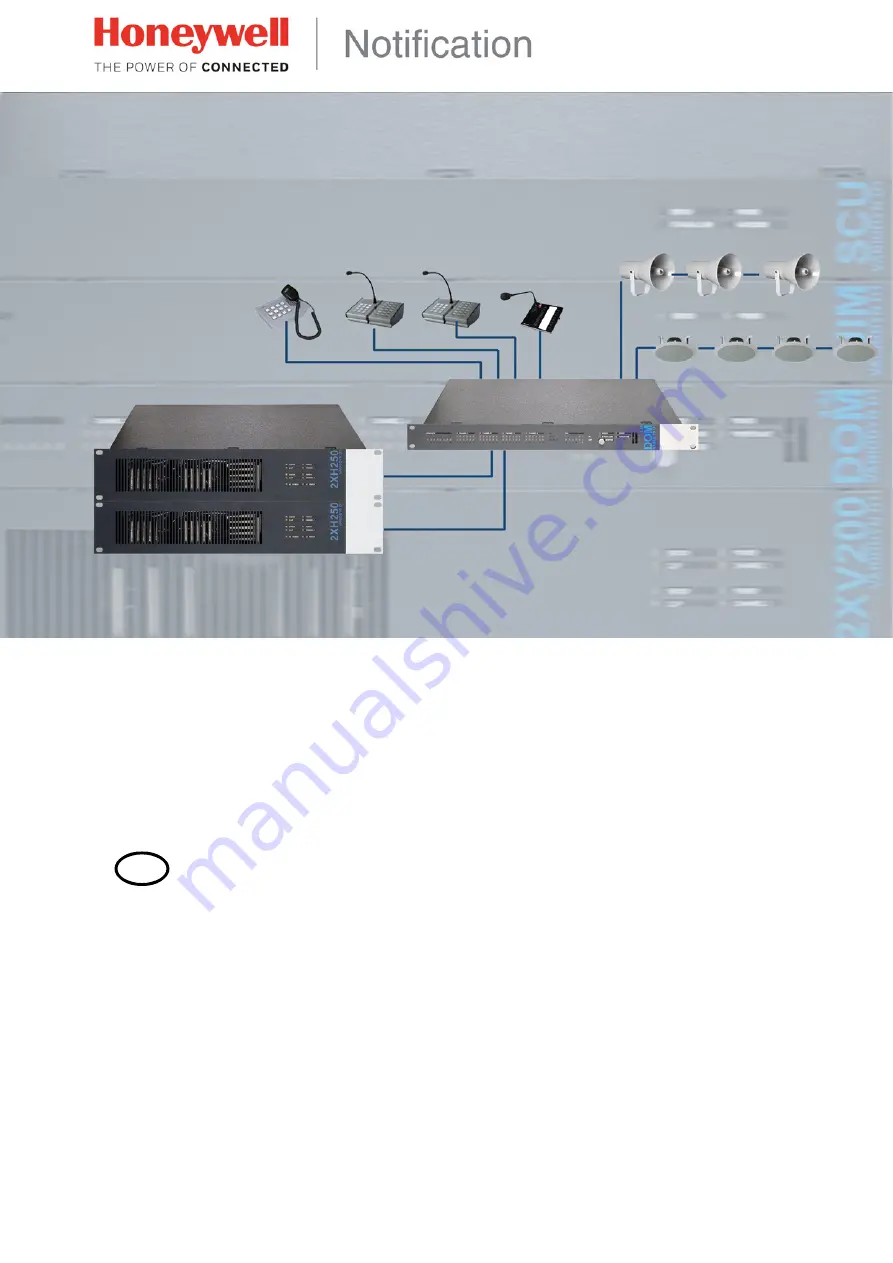Reviews:
No comments
Related manuals for VARIODYN D1

NEO
Brand: Udoo Pages: 7

SR6600 Series
Brand: H3C Pages: 22

S5800-60C-PWR
Brand: H3C Pages: 3

NLB 60E
Brand: Lab.gruppen Pages: 35

ADSL 2/2+ Router with USB Port ADE-3410v2
Brand: Planet Pages: 62

TD-8817
Brand: TP-Link Pages: 73

MPC-200
Brand: Macsense Pages: 13

DAGE312UTL-NAS
Brand: RAIDAGE Pages: 60

Easy Tool-ID BSG TID-05-T30-00-005
Brand: Balluff Pages: 46

memonizerWORKSTATION
Brand: MEMON Pages: 2

UHP-1200
Brand: UHP Pages: 15

LiteBeam M5-23
Brand: Ubiquiti Pages: 21

Homeserver+
Brand: 1&1 Pages: 32

WNFB-265AXI(BT)
Brand: Sparklan Pages: 14

MMAC-Plus 9G536-04
Brand: Cabletron Systems Pages: 42

P-335U
Brand: ZyXEL Communications Pages: 2

INFI 90 NTAI06
Brand: Bailey Pages: 33

71M6533
Brand: Teridian Pages: 2