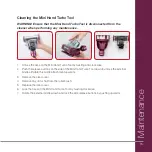Reviews:
No comments
Related manuals for 9001PH Regal

AFHC09AM
Brand: GE Pages: 2

NT 55/2 Tact2 Me I
Brand: Kärcher Pages: 124

Predator PUR80
Brand: Glaziar Pages: 54

IB70535
Brand: Morphy Richards Pages: 12

NT 65/2 ECO
Brand: Kärcher Pages: 26

EAZE RS1000
Brand: ReadiVac Pages: 44

H9 Flex
Brand: Jimmy Pages: 100

VCF20/1000
Brand: Felisatti Pages: 48

G90002
Brand: G3 Ferrari Pages: 32

8.220.0501
Brand: Lavor Pages: 44

S2220
Brand: Hoover Pages: 7

15KC
Brand: ECRON Pages: 44

SC1Z1
Brand: MONSTER FLOOR Pages: 16

NEU560 series
Brand: Eureka Pages: 16

P 286 Punto
Brand: KING Pages: 37

H89-12V Series
Brand: Vax Pages: 12

ProForce 1500 HEPA
Brand: Pro-Team Pages: 20

PET & FAMILY Aqua+
Brand: Thomas Pages: 30