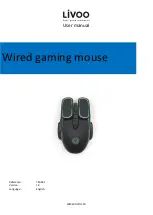SpaceBall 5000 USB
Installation Steps
This document describes how to connect the SpaceBall 5000 USB to an HP workstation.
1. Attach the USB connector at the end of the SpaceBall cable to any available USB port of the host
workstation.
If the system is already on, the SpaceBall beeps twice when properly connected.
2. For Microsoft® Windows® 2000 and XP users, log in to the workstation with administrator
privileges.
3. Insert the 3Dconnexion CD in an available optical drive.
4. Follow the on-screen instructions and select your application from the menu. If your application is not
listed, do not select any additional software plug-ins because the main driver (3DxWare) is preselected
for you.
NOTE:
Online documentation is copied to your system and is also available on the CD at
docs\manual\english
or
docs\manual\deutsch
.