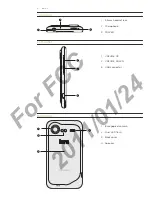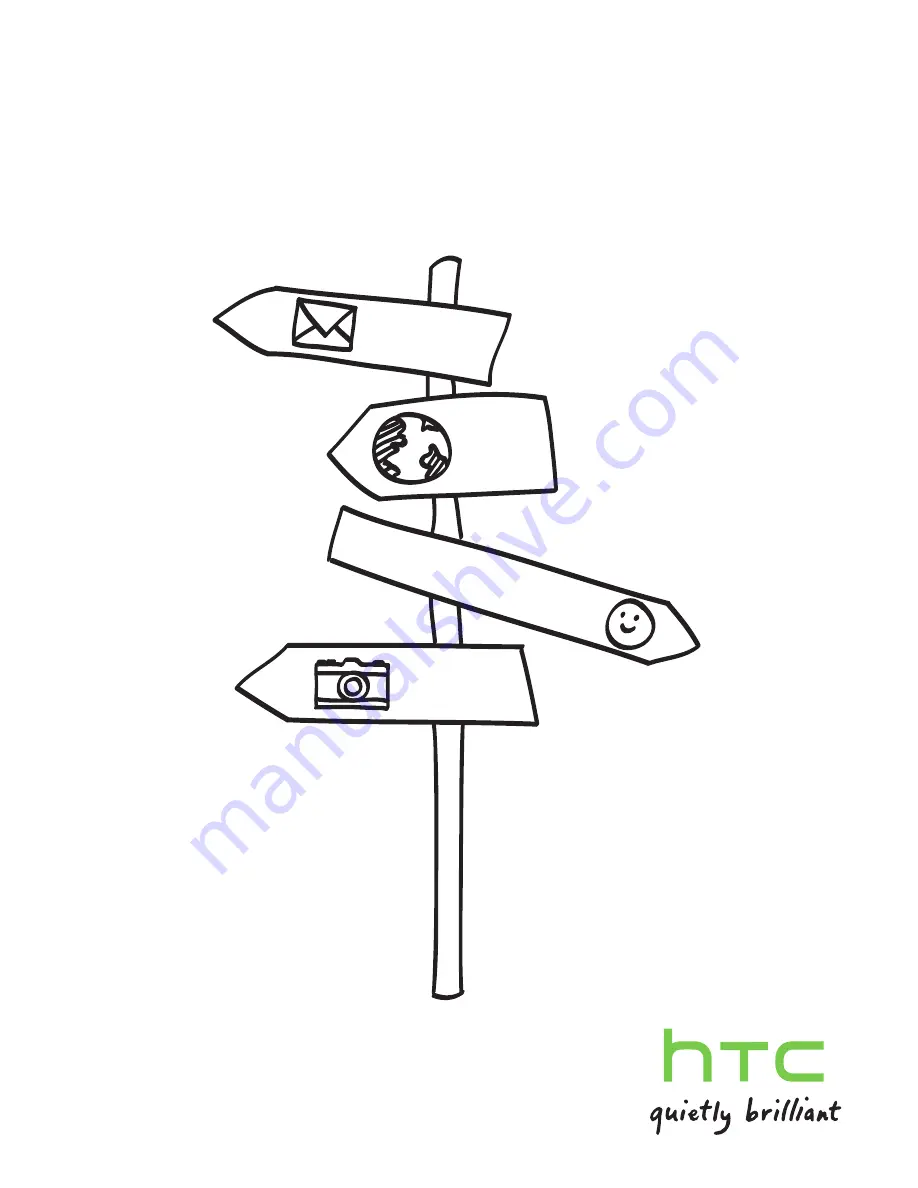Reviews:
No comments
Related manuals for HTC Incredible S

M27
Brand: ZEN Pages: 27

DT700
Brand: Nec Casio Pages: 390

Polycom IP-450
Brand: Barracuda Pages: 4

MP309
Brand: Ole Pages: 34

FM-7600
Brand: Fysic Pages: 60

Optimus L-04E
Brand: Docomo Pages: 194

5212 IP Phone
Brand: Mitel Pages: 60

ONE TOUCH 6033Q
Brand: Alcatel Pages: 21

ts2060
Brand: FLY Pages: 91

IDOL4
Brand: Alcatel Pages: 121

StrongPhone WiFi
Brand: Evolveo Pages: 9

27-00 16-02
Brand: T-Mobile Pages: 59

XP5520 Bolt
Brand: Sonim Pages: 89

U528
Brand: Huawei Pages: 90

U3200-9
Brand: Huawei Pages: 45

U3100-5
Brand: Huawei Pages: 43

u3200
Brand: Huawei Pages: 44

U7520-7
Brand: Huawei Pages: 53