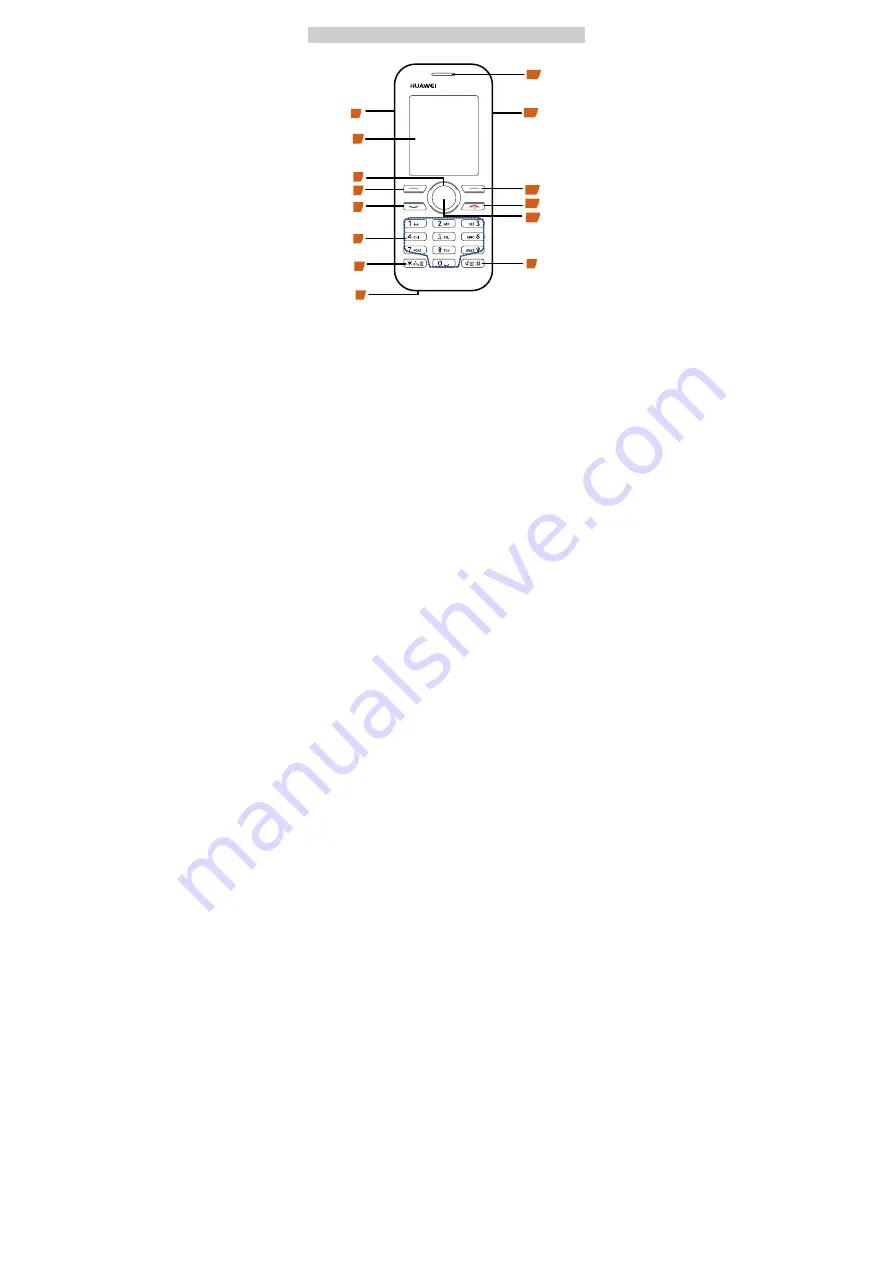Reviews:
No comments
Related manuals for T565

M520
Brand: Samsung Pages: 287

M-1
Brand: i-MOBIL Pages: 52

C-1
Brand: i-MOBIL Pages: 38

DT730
Brand: NEC Pages: 216

KX-TGP600
Brand: Panasonic Pages: 100

KX-TGP600
Brand: Panasonic Pages: 9

KX-TGP600
Brand: Panasonic Pages: 112

YotaPhone
Brand: Yota Pages: 104

UC842
Brand: H-TEK Pages: 142

MXE-635
Brand: UMX Pages: 22

SIP-T29
Brand: Yealink Pages: 4

SIP-T33P/G
Brand: Yealink Pages: 2

55I IP
Brand: Aastra Pages: 40

MFC 4101 HART
Brand: Meriam Pages: 31

T292a
Brand: Sony Ericsson Pages: 87

Wego Write
Brand: Talk To Me Technologies Pages: 2

SM-X210
Brand: Samsung Pages: 127

A7+
Brand: Haier Pages: 56