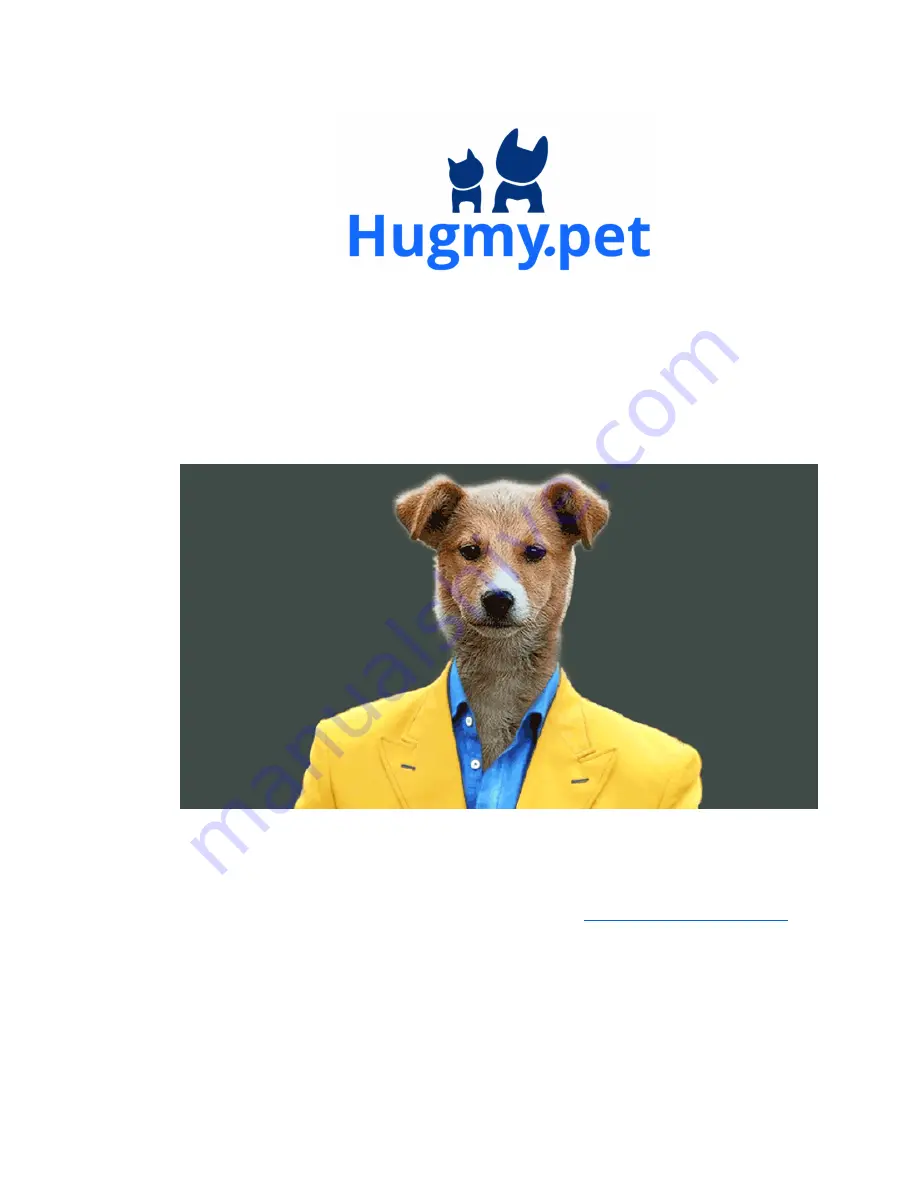Reviews:
No comments
Related manuals for ThePaw

LMU-5000
Brand: CalAmp Pages: 55

4230
Brand: Cal Amp Pages: 10

Triton Triton 300
Brand: Magellan Pages: 56

Apollo GX50
Brand: Garmin Pages: 336

skycaddie sw2
Brand: SkyGolf Pages: 16

X430
Brand: Binatone Pages: 42

ML935
Brand: MICODUS Pages: 8

MK8
Brand: Leica Pages: 48

MobileNavigator 5
Brand: Navigon Pages: 108

16X LVS
Brand: Garmin Pages: 37

NL-125O
Brand: Navilock Pages: 36

GB233
Brand: Navibe Pages: 16

SP611
Brand: Navibe Pages: 21

GB337
Brand: Navibe Pages: 21

KL3333
Brand: Navia Pages: 25

GVT-3000
Brand: SkyGuard Pages: 14

Geko 301 - Hiking GPS Receiver
Brand: Garmin Pages: 68

RIFA-M
Brand: ANTZER TECH CO Pages: 50