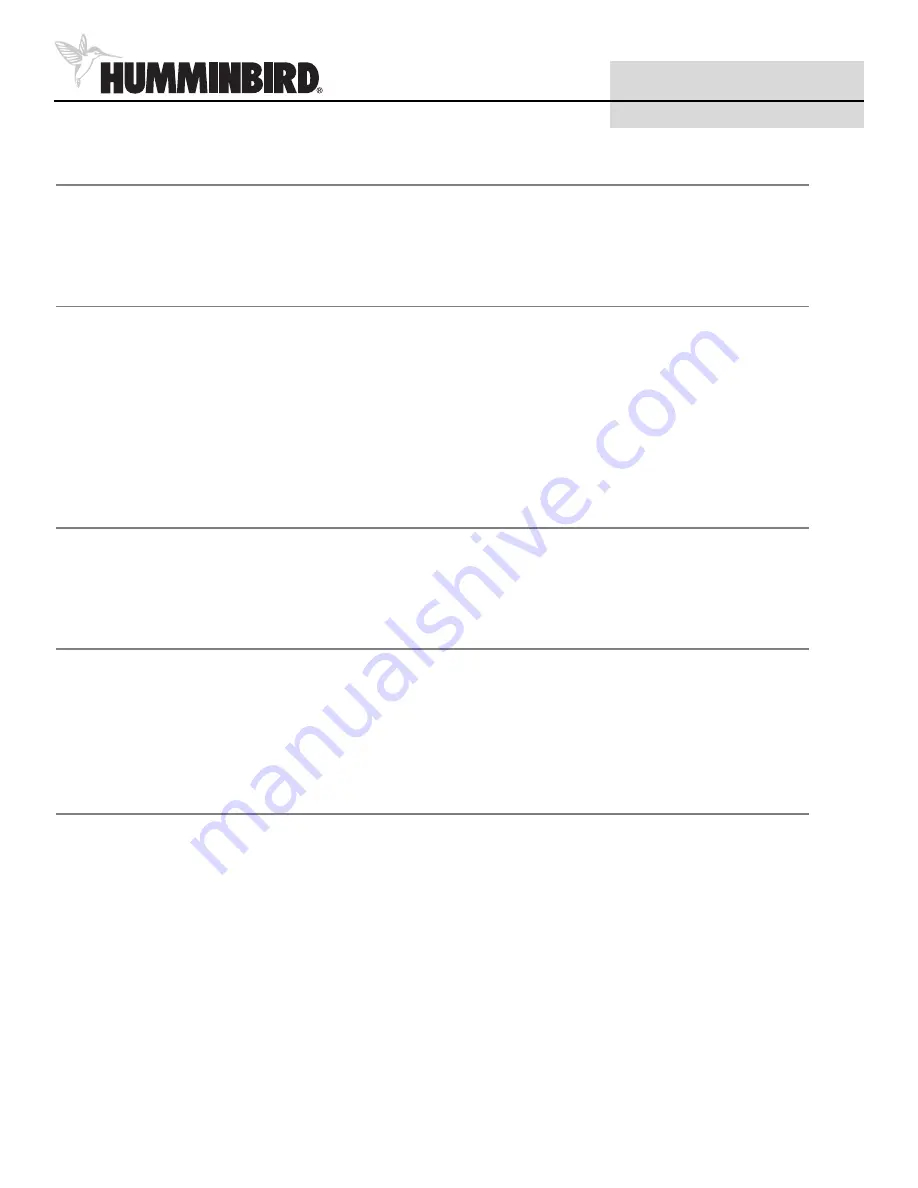
1
MMC Card Software Update
531415-1_A
Thank You
Thank you for choosing Humminbird®, America’s #1 name in fishfinders. Humminbird® has built its reputation by
manufacturing top-quality, thoroughly reliable marine equipment. Genuine Humminbird® accessories offer the
opportunity to upgrade and expand the capabilities of your Humminbird® product.
About Your MMC/SD Card Reader
Following are instructions for using your MMC/SD Card Reader to download new versions of software from the
Humminbird® website and then upload them to your Humminbird® fishfinder. We encourage you to read these
instructions thoroughly to derive the full benefit from the software update.
Your Humminbird® fishfinder has either one or two multi-media card (MMC)/SD slots. Optional-purchase MMC and/or
SD cards can contain additional information. This procedure will describe how to download a new version of fishfinder
software from the Humminbird® website onto an MMC card, and then update your fishfinder using an MMC/SD card
slot on the unit.
Before You Start
If you find that any items are missing from your installation kit, call the Humminbird® Customer Resource Center at
1-800-633-1468. Your software installation kit should include a SD/MMC Card Reader, an extension cable, and an MMC
card. In addition, you will need a PC running Windows 2000 or Windows XP that is connected to the Internet.
Registering Your Humminbird® Product
Before you can obtain a software update for your Humminbird® fishfinder, you must register your fishfinder at the
Humminbird® website. To register your fishfinder, go to the home page (
www.humminbird.com
) and click the Register
Now button, then follow the registration procedure. You will need the serial number of your fishfinder in order to
complete registration. If you have already registered your fishfinder, just log in from the homepage to see your product
registration list.
Downloading Software from the Humminbird® Website
Plug the MMC card reader directly into any USB port on your PC, or plug the card reader into the extension cable, then
plug the extension cable into the USB port (if your USB port is hard to reach).
Go to the Humminbird® website and log in (www.humminbird.com). Click Software Downloads to find out whether
there are software updates associated with your fishfinder waiting to be downloaded.
NOTE
: If there are no software updates waiting, you can also view Previous Downloads to download a previously-
downloaded version of software.
To download a particular version of software, put an MMC card into the card reader and follow instructions on the
screen. When the software download is complete, remove the MMC card from the card reader.




















