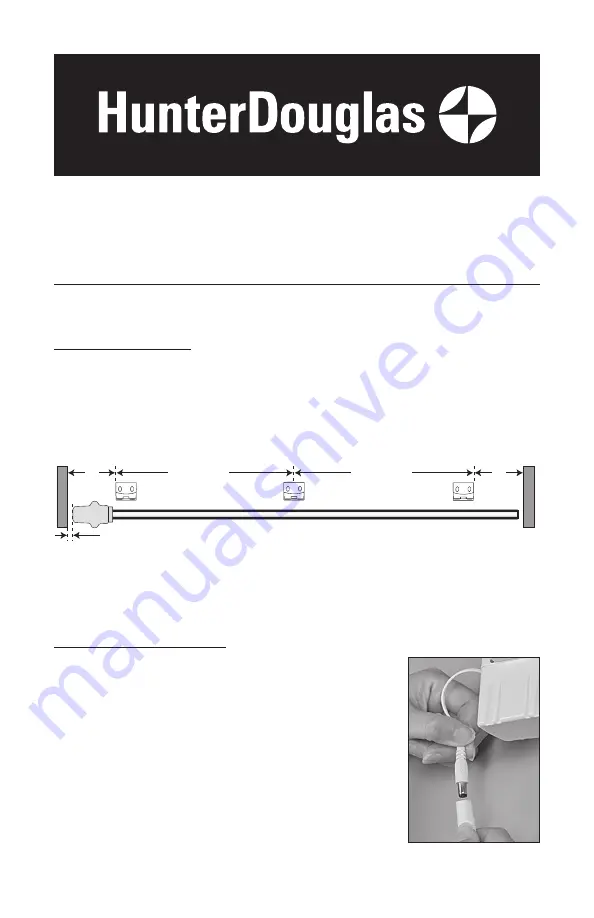
Luminette
®
PowerView
™
Motorization Quick Tips
Installation
Mounting the Brackets
■
Mount the brackets 5" in from each jamb for inside/ceiling mount and 5" from the end of
the headrail for outside mount.
➤
If more than two installation brackets are required, mount the additional bracket(s)
spaced evenly between the two end brackets.
CAUTION:
Installation brackets should be fastened into wood whenever possible. Use drywall
anchors when mounting into drywall. When attaching brackets into drywall, additional brackets
may be required to keep the headrail level after the fabric is attached.
Remove the Motor Assembly
■
Unplug the motor’s power cable from the extension cable to the
DC power supply.
■
There are two methods for removing the motor shown on the
following page. Choose the one that works best for you.
5"
Space Evenly
Space Evenly
Headrail End Marks
Window Opening
5"
Outside Mount
Top View
Bracket
Jamb
Jamb
SofTrak
™
Headrail
Space Evenly
Space Evenly
5"
5"
5
/
8
" Gap Required
Motor
Power
Cable
Extension
Cable













