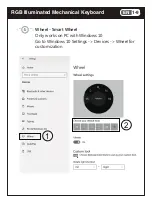Summary of Contents for IRK71M
Page 1: ...Model No IRK71M Quick Installation Guide IRK71M RGB Illuminated Mechanical Keyboard...
Page 2: ...RGB Illuminated Mechanical Keyboard CONTENTS English Quick Installation Guide 1 1 2 1...
Page 12: ...1 10 EN RGB Illuminated Mechanical Keyboard 3...
Page 16: ...2 3 CH RGB Illuminated Mechanical Keyboard 1 LED ESC Fn ESC 4 LED 2 2 1 USB 5...
Page 17: ...2 4 CH RGB Illuminated Mechanical Keyboard 2 2 or or ON OFF 7 or or or ON OFF 5...
Page 19: ...2 6 CH RGB Illuminated Mechanical Keyboard A 3 RGB B 7 2 3 Mail...
Page 21: ...2 8 CH RGB Illuminated Mechanical Keyboard 1 2 1 2...
Page 22: ...2 9 CH RGB Illuminated Mechanical Keyboard 3...
Page 23: ...20200116 2 10 CH RGB Illuminated Mechanical Keyboard 3 iRocks 1 2 3...