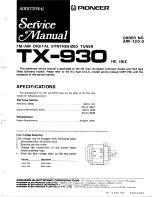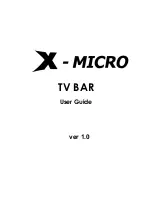Caution
1
To avoid short circuit, electric shock or malfunction:
Do not disassemble for repair.
Do not place in high temperature and humid space such as electric
heater, direct sunlight, bathroom, wet floor etc.
Do not place in excessive vibration.
Do not place in dusty or dirty space.
Do not operate the tuner with wet hands.
2
To avoid breakdown
Do not handle all controls with excessive power.
Do not drop the tuner.
3
Cleaning
Do not use thinner or alcohol for cleaning.
Use only dry and clean cloth.
4
To prevent battery loss
Remove the battery when the tuner is not in use for a long time.
Turn the power button off when the tuner is not in use.
5
Battery
Use only 3V battery : AAA Size (R03, LR03, L30)
×
2
Features & Functions
1
POWER button for ON/OFF
The power will be turned ON & OFF by each press of POWER button.
This tuner will be turned OFF after 20 minutes automatically.
2
MODE button for AUTO/MAN & GUITAR/BASS selection
Following modes will be indicated on LCD in order by each press of
MODE button.
AUTO GUITAR - MAN GUITAR - AUTO BASS - MAN BASS - AUTO GUITAR
3
FUNCTION button for Function selection
Following modes will be indicated on LCD in order by each press of
FUNCTION button.
PITCH - FLAT - PITCH - FLAT
NOTE Function will be indicated on LCD when you select MAN Mode.
4
ADJUST button for FUNCTION modes
i) Pitch Adjust : Reference Pitch Setting (Calibration)
You can set the calibration by each press of ADJUST button.
Calibration Range : 435Hz - 445Hz (1Hz step)
ii) Note Adjust : Tuning Note Selection
When you wish to tune in MAN mode, you can select the note you
wish to tune by each press of ADJUST button.
Note : 5A, 4D, 3G, 2B, 1E, 7B, 6E (Electric Guitar & Acoustic Guitar)
3A, 2D, 1G, HC, LB, 4E (Bass Guitar)
iii) Flat Adjust : Flat Selection
You can use the Flat mode to tune to a pitch that is lowered by 1~2
semitones ( /
) for the specified note.
Press the ADJUST button to select the semitones ( /
) that you
wish to lower and Flat modes will be indicated on LCD one by one.
5
SOUND button for Sound Output
Connect the OUTPUT jack of tuner to a input jack of amplification and
you can tune your instruments by hearing the standard sound from
amplifier.
When you press SOUND button, SOUND mode will be indicated on
LCD and tuning needles will not shown on LCD.
Sound Note will circulate according to the order 5A-4D-3G-2B-1E-7B-
6E, whenever you press the ADJUST button.
You can hear the sound flatten by 1~2 semitones ( /
) you wish by
each press of ADJUST button after you select the Flat Function with
FUNCTION button in Sound Mode.
If you press SOUND button once more, it will go back to Tuning Mode.
6
Liquid Crystal Display (LCD)
* Initial setting on LCD:MODE=AUTO GUITAR, FUNCTION=PITCH,
Calibration=440Hz
These settings will be initialized when the power is turned on.
a
Mode : AUTO GUITAR / MAN GUITAR / AUTO BASS / MAN BASS
b
Note of Electric / Acoustic / Bass Guitars & Violin etc.
c
Function Indicator
d
/#: When the string is in tune, tuning needle stop in the center "0"
then /# will be indicated on LCD.
If the pitch of string is flat, will be indicated on LCD.
If the pitch of string is sharp, # will be indicated on LCD.
e
Flat indicator
f
Reference pitch (Calibration) : Indicates the current calibration value.
g
Tuning meter
When the string is in tune, Tuning needle stops in the center “0”.
7
INPUT Jack For Electric Stringed Instruments
When you wish to tune electric stringed instruments, connect the out-
put cord or pickup of the instrument to the INPUT jack of tuner.
The MICROPHONE do not operate when the INPUT jack is connected
with instrument.
8
OUTPUT jack for connection amplifier
If you to monitor the sound of instrument, connect the OUTPUT jack of
tuner to the Input jack of Amplifier. You can monitor the sound of in-
strument regardless of tuner ON/OFF. When you play the instrument,
be sure to turn OFF the power of tuner to prevent the hum noise from
tuner.
9
MICROPHONE For Acoustic Stringed Instruments
When you wish to tune acoustic stringed instruments, locate this tuner
near the instrument for more accurate tuning. This MICROPHONE do
not operate when the INPUT jack is connected with instrument.
0
Tuning Guide LEDs
These LEDs will help the discrimination of tuning process.
When the string is in tune, Tuning needle stops in the center “0”. Then,
the Green LED in the middle will light up. If the pitch of string is flat,
the Red LED in the left will light up. If the pitch of string is sharp, the
Red LED in the right will light up.
Tuning Procedure
For accurate Tuning
• Do not operate the tuner nearby sound equipment such as Radios
or Televisions, if possible. These units can be impediment in recep-
tion of exact sound by internal Microcomputer.
• Locate the volume level of electric stringed instruments at center
position for reasonable sound input.
• Do not pluck loudly and heavily.
• If you want quick tuning of next string, press all strings with finger
lightly after current tuning to cut sound input of current tuning string.
Accord automatique en mode Auto
1. Electric stringed instruments : Connect output cord of the instrument to the
INPUT jack of tuner and if possible, adjust the volume level of the instru-
ment to center position. If you wish to monitor the sound of the instrument,
connect the OUTPUT jack of tuner to the INPUT jack of amplification.
Acoustic stringed instruments : Locate the instrument near the MIC in tuner.
2. Press the POWER button to turn the tuner ON. The LCD lights up and LCD is
automatically set to the AUTO GUITAR mode and standard reference pitch 440Hz.
3. Adjust the reference pitch by PITCH button, if necessary.
4. If you wish to tune Electric Guitar, Acoustic Guitar, Violin etc., try to
tune from the low frequency string. If you wish to tune Bass Guitar,
press the Mode button twice, AUTO-BASS will be indicated on LCD.
Then, try the tuning from the low frequency string.
5. If the pitch of tuning string is greater than -50 or +50 cents from the
exact pitch, tighten or loosen the string until one of the LEDs lights
up and the tuning note you wish to tune is indicated on LCD. If pitch
of the tuning string is within -50 or +50 cents, tighten or loosen the
string slowly to approach the needle of meter to the center “0”.
6. When the needle of LCD meter stops in the center “0”, the Green LED in
the middle will light up and /# will be indicated simultaneously on LCD.
This point is exact sound of the string.
Manual Tuning in Man Mode
1. Electric stringed instruments : Connect output cord of the instrument to the
INPUT jack of tuner and if possible, adjust the volume level of the instru-
ment to center position. If you wish to monitor the sound of the instrument,
connect the OUTPUT jack of tuner to the INPUT jack of amplification.
2. Press the POWER button to turn the tuner ON. The LCD lights up
and LCD is automatically set to the AUTO GUITAR mode and stan-
dard reference pitch 440Hz.
3. Adjust the reference pitch by PITCH button, if necessary.
4. If you wish to tune Electric Guitar, Acoustic Guitar, Violin etc., press
Mode button once, MAN GUITAR & 5A (Note) will be indicated on
LCD then, select note you wish to tune by each press of Adjust but-
ton. If the note you wish to tune is indicated on LCD, try the tuning. If
you wish to tune BASS Guitar, press the Mode button three times,
MAN-BASS & 3A will be indicated on LCD. Then, select the note you
wish to tune by each press of Adjust button. If the note you wish to
tune is indicated on LCD, try the tuning from the low frequency string.
5. If the pitch of tuning string is greater than -50 or +50 cents from the
exact pitch, tighten or loosen the string until one of the LEDs lights up
and the tuning note you wish to tune is indicated on LCD. If pitch of
the tuning string is within -50 or +50 cents, tighten or loosen the tun-
ing string slowly to approach the needle of meter to the center “0”.
6. When the needle of LCD meter stops in the center “0”, the Green LED in
the middle will light up and & # will be indicated simultaneously on LCD.
This point is exact sound of the string.
Tuning by Sound
1. Press the SOUND button, the mode will switch to MAN GUITAR,
and the FUNCTION will switch to NOTE.
A5 will be displayed for NOTE and the corresponding sound will be generated.
2. You can compare and tune while listening to sound generated from the
amplifier connected to the OUTPUT jack with the pitch of your instrument.
3. If necessary, adjust NOTE or FLAT to perform tuning.
Notice: The sound level can be subjected to decrease depending
on the instrument output impedance.
When either Volume or Tone control turns aniti-clockwise fully, no
sound comes out.
Installation & Replacement of Battery
1. Slide the battery cover on bottom
side in the direction of the tuner
arrow while pressing the cover.
2. Fix AAA Size (R03, LR03, L30)
×
2 - 3V
battery into correct polarity of battery
terminal and insert it in the battery space.
3. Slide the battery cover on the contrary.
* This tuner is very convenient for users
to monitor its display on LCD, because
it is a little inclined to be more stable.
Specifications
Mode : Auto & Manual Tuning Modes
Tuning Range : A0 (27.50Hz)~C8 (4,186.00Hz)
Tuning Note : 5A, 4D, 3G, 2B, 1E, 7B, 6E (Electic Guitar & Acoustic Guitar)
3A, 2D, 1G, HC, LB, 4E (Bass Guitar)
Flat Function : 1~2 semitones ( /
)
Accuracy :+/- 1 Cent
Calibration : 435 ~ 445Hz (1Hz step)
Indicator : LCD & 3LEDs
Input : Condenser Microphone for Acoustic, Input Jack for Electric
Output : Output Jack for connection with Amplifier
Power : 3V Battery - AAA size (R03, LR03, L30)
×
2
Dimensions : 105 (W)
×
68 (D)
×
25 (H) mm
Weight : 120g (Including Battery)
* The design and specifications are subject to change without prior
notice for product improvement.
This is to certify that Guitar & Bass Tuner GU20 is in conformity
with : Council Directive 89/336/EEC (EMC Directive)
Applicable Standards :
EN50081-1 : .92
Electromagnetic Compatibility-Generic emission standard.
Part 1 :
Residential, commercial and light industry.
EN50082-1 : 01.97
Electromagnetic Compatibility-Generic immunity standard.
Part 1 :
Residential, commercial and light industry.
GUITAR & BASS AUTO TUNER
GU20
USER’S MANUAL
Prudence
1
Pour éviter des court-circuits, des électrocutions ou des dysfonctionnements:
N’essayez jamais de démonter cet appareil.
Evitez de placer l’appareil dans des endroits soumis à une chaleur ou
une humidité excessive. Exemples: près d’un radiateur, en plein soleil,
dans une salle de bains, sur un sol humide, etc.
Evitez de soumettre l’appareil à de fortes vibrations.
Evitez les endroits poussiéreux et sales.
Ne manipulez jamais cet accordeur avec des mains mouillées.
2
Pour éviter des dysfonctionnements
Manipulez les commandes avec soin.
Ne laissez jamais tomber cet accordeur.
3
Nettoyage
N’utilisez jamais de détergent ou du benzène pour le nettoyage.
Nettoyez l’appareil avec un chiffon sec et doux.
4
Pour économiser la pile
Si vous ne pensez pas utiliser cet appareil durant une longue période, retirez la pile.
Mettez l’accordeur hors tension tant que vous n’en avez pas besoin.
5
Pile
Utilisez une pile 3V de taille AAA (R03, LR03, L30)
×
2
Fonctions de l’accordeur
1
Bouton POWER pour la mise sous/hors tension
En appuyant plusieurs fois sur le bouton POWER, vous mettez l’appareil
sous et hors tension.
Au bout de 20 minutes, l’accordeur se coupe automatiquement.
2
Bouton MODE pour la sélection AUTO/MAN & GUITAR/BASS
Le bouton MODE permet de sélectionner plusieurs modes que vous choisissez en
appuyant plusieurs fois sur ce bouton. Le nom du mode choisi apparaît à l’écran.
AUTO GUITAR- MAN GUITAR –AUTO BASS- MAN BASS – AUTO GUITAR
3
Bouton FUNCTION pour la sélection de la fonction souhaitée
Le bouton FUNCTION permet de sélectionner plusieurs modes que
vous choisissez en appuyant plusieurs fois sur ce bouton.
PITCH - FLAT - PITCH - FLAT
REMARQUE La fonction choisie est uniquement affichée à l’écran si
vous passez en mode MAN.
4
Bouton ADJUST pour les modes FUNCTION
i) Choix de la hauteur: permet de choisir la hauteur de référence (calibrage)
Choisissez la fréquence de référence en appuyant plusieurs fois sur le bouton ADJUST.
Plage de réglage: 435Hz - 445Hz (par pas de 1Hz)
ii) Choix de la note: permet de choisir la note devant être accordée
Si vous préférez accorder votre instrument en mode MAN, vous
devez choisir la note avec le bouton ADJUST.
Notes à accorder: 5A, 4D, 3G, 2B, 1E, 7B, 6E (guitare électrique & acoustique)
3A, 2D,1G, HC, LB, 4E (guitare basse)
iii) Réglage alternatif: permet de choisir un mode "bémol"
Le mode "Flat" permet d’accorder votre instrument par rapport à
une référence abaissée d’1 ou de 2 demi-tons ( /
).
Utilisez le bouton ADJUST pour choisir le nombre de demi-tons ( /
)
correspondant au décalage souhaité. Ce réglage est affiché à l’écran.
5
Bouton SOUND pour la reproduction des notes de référence
Reliez la prise OUTPUT de l’accordeur à l’entrée ad hoc de votre amplificateur
si vous souhaitez entendre les notes de référence pendant l’accord.
Lorsque vous appuyez sur le bouton SOUND, le mode SOUND est
affiché à l’écran. Dans ce cas, les aiguilles d’accord disparaissent.
Les notes pouvant être jouées sont 5A-4D-3G-2B-1E-7B-6E;
choisissez-les en appuyant plusieurs fois sur le bouton ADJUST.
Tant que le bouton FUNCTION indique le mode Sound, les notes choisies
peuvent être abaissées d’1 ou de 2 demi-tons ( /
) en sélectionnant
le mode "Flat" et en appuyant ensuite sur le bouton ADJUST.
Appuyez une fois de plus sur le bouton SOUND pour repasser en mode d’accord.
6
Affichage à cristaux liquides (LCD)
* Réglage initial de l’écran LCD: MODE= AUTO, FUNCTION= PITCH,
Calibrage= 440Hz
Ces réglages sont utilisés chaque fois que vous mettez l’accordeur sous tension.
a
Mode: AUTO GUITAR/MAN GUITAR/AUTO BASS/MAN BASS
b
Notes pour guitares électriques/acoustiques/basses, violons, etc.
c
Indicateur de fonction
d
/#: Lorsque la corde est bien accordée, l'aiguille s'arrête au milieu
("0"). Ensuite, l'écran LCD affiche /#.
Si la corde est trop basse, apparaît à l’écran LCD.
Si la corde est trop haute, # apparaît à l’écran LCD.
e
Indicateur "trop bas"
f
Hauteur de référence (calibrage) : Indique la fréquence de référence en vigueur.
g
Mètre
Lorsqu’une corde est accordée, l’aiguille se trouve au milieu ("0").
7
Prise INPUT pour instruments a cordes électriques
Pour accorder des instruments à cordes électriques, vous devez connecter
la sortie de l’instrument à la prise INPUT de l’accordeur. Lorsque vous
connectez un instrument à la prise INPUT, le MICROPHONE est coupé.
8
Prise OUTPUT pour la connexion à un amplificateur
Pour entendre le signal de l’instrument, vous devez connecter la prise OUT-
PUT de l’accordeur à l’entrée ad hoc d’un amplificateur. Le signal de
l’instrument est toujours retransmis par la sortie de l’accordeur. Peu importe
donc si ce dernier est allumé ou éteint. Avant de vous mettre à jouer pour de
bon, mettez l’accordeur hors tension pour éviter tout souffle ou bourdonnement.
9
MICROPHONE pour instruments à cordes acoustiques:
Si vous souhaitez accorder des instruments à cordes acoustiques,
rapprochez-en le plus possible l’accordeur. Le MICROPHONE est
coupé dès que vous connectez un instrument à la prise INPUT.
0
Témoins de référence pour l’accord
Ces témoins vous aideront à voir si votre instrument est bien accordé.
Lorsqu’une corde est accordée, l’aiguille se trouve au milieu ("0").
De plus, le témoin vert au milieu s’allume. Si la corde est trop basse, le témoin
rouge à gauche s’allume. Si la corde est trop haute, le témoin rouge à droite s’allume.
Conseils pour bien accorder votre instrument
Pour accorder votre instrument avec le maximum de précision
• Evitez, dans la mesure du possible, de placer votre accordeur près d’un
poste de radio ou de télévision. De telles unités peuvent en effet entraver
la détection de la hauteur effectuée par le micro-ordinateur de l’accordeur.
• Réglez la commande de volume de l’instrument au milieu pour
obtenir un niveau d’entrée acceptable du côté de l’accordeur.
• Evitez de frapper les cordes et de les pincer de façon exagérée.
• Pour accorder rapidement toutes les cordes, il convient d’étouffer
chaque fois les cordes dont vous n’avez pas besoin. De cette façon,
seule la hauteur souhaitée est analysée.
Accord automatique en mode Auto
1. Instruments à cordes électriques: Reliez le câble de l’instrument à la prise
INPUT de l’accordeur (si possible) et réglez le volume de l’instrument au
milieu. Pour entendre le signal de l’instrument, vous devez connecter la
prise OUTPUT de l’accordeur à l’entrée ad hoc d’un amplificateur.
Instruments à cordes acoustiques: Rapprochez l’instrument le plus possible
du microphone (MIC) de l’accordeur.
2. Appuyez sur le bouton POWER pour mettre l’accordeur sous ten-
sion. L’écran LCD s’allume et passe automatiquement en mode
AUTO. La fréquence de référence est réglée à 440Hz.
3. En cas de besoin, vous pouvez modifier la hauteur avec le bouton PITCH.
4. Pour accorder une guitare électrique ou acoustique, voire un violon, etc., il vaut
mieux commencer par la corde la plus grave. Pour accorder une guitare basse,
appuyez deux fois sur le bouton MODE pour que "AUTO-BASS" apparaisse à l’écran.
Essayez ensuite d’accorder la corde la plus grave.
5. Si l’écart entre l’accord actuel de la corde choisie est supérieur à –50 ou +50
cent par rapport à la hauteur juste, changez la hauteur de cette corde jusqu’à ce
que l’un des témoins s’allume et que le nom de la note soit affiché à l’écran. Dès
que la hauteur de la note se trouve à moins de –50 ou +50 cents de la hauteur
juste, changez l’accord jusqu’à ce que l’aiguille se trouve au centre ("0").
6. Lorsqu’une corde est accordée, l’aiguille se trouve au milieu ("0"), alors que l’écran LCD affiche
" /#". De plus, le témoin vert au milieu s’allume. L’accord de la corde est désormais parfait.
Accord manuel en mode MAN
1. Instruments à cordes électriques: Reliez le câble de l’instrument à la prise
INPUT de l’accordeur (si possible) et réglez le volume de l’instrument au
milieu. Pour entendre le signal de l’instrument, vous devez connecter la
prise OUTPUT de l’accordeur à l’entrée ad hoc d’un amplificateur.
2. Appuyez sur le bouton POWER pour mettre l’accordeur sous tension. L’écran LCD s’allume
et passe automatiquement en mode AUTO. La fréquence de référence est réglée à 440Hz.
3. En cas de besoin, vous pouvez modifier la hauteur avec le bouton PITCH.
4. Pour accorder une guitare électrique ou acoustique, un violon, etc., appuyez
une fois sur le bouton MODE. L’écran affiche alors "MAN GUITAR" & "5A" (note).
Utilisez le bouton ADJUST pour choisir le nom de la note devant être accordée.
Dès que le nom de la note que vous souhaitez accorder apparaît à l’écran LCD,
accordez la corde en question. Pour accorder une guitare basse, appuyez trois
fois sur le bouton MODE pour que "MAN-BASS" & "3A" apparaissent à l’écran.
Choisissez ensuite la note devant être accordée en appuyant une ou plusieurs
fois sur le bouton ADJUST. Si le nom de la note que vous souhaitez accorder
est affiché à l’écran LCD, accordez la corde en question «depuis le bas».
5. Si le nom de la note que vous souhaitez accorder est affiché à l’écran LCD. Dès
que la hauteur de la note se trouve à moins de –50 ou +50 cents de la hauteur
juste, changez l’accord jusqu’à ce que l’aiguille se trouve au centre ("0").
6. Lorsqu’une corde est accordée, l’aiguille se trouve au milieu ("0"),
alors que l’écran LCD affiche " /#". De plus, le témoin vert au mi-
lieu s’allume. L’accord de la corde est désormais parfait.
Accord avec des notes pilote
1. Appuyez sur le bouton SOUND pour sélectionner le mode MAN GUITAR
et activer la fonction NOTE.
A côté de "NOTE" apparaît "A5" et vous entendez cette note.
2. Comparez la hauteur de votre instrument avec celle de la note jouée via l'amplificateur
(relié à la prise OUTPUT de l'accordeur) et effectuez les changements qui s'imposent.
3. En cas de besoin, vous pouvez modifier les réglages NOTE et FLAT
pour accorder l'instrument de la manière escomptée.
Remarque: Le volume du signal dépend très fort de l'impédance de l'instrument connecté.
Lorsque la commande VOLUME ou TONE CONTROL de l’instrument se trouve
tout à fait à gauche, aucun signal n’est transmis.
Installer et remplacer la pile
1. Faites glisser le couvercle au dos de
l’accordeur vers la flèche en appuyant dessus.
2. Insérez une pile de taille AAA (R03,
LR03, L30)
×
2 - 3V dans l’unité pour
piles, en respectant la polarité, puis
remettez l’unité dans le compartiment.
3. Faites glisser le couvercle dans
le sens opposé.
* Un des avantages de cet accordeur
est son écran LCD légèrement
incliné et dès lors plus lisible.
Fiche technique
Mode: accord automatique et manuel
Fréquences reconnues : A0 (27.50Hz)~C8 (4,186.00Hz)
Notes à accorder: 5A, 4D, 3G, 2B, 1E, 7B, 6E (guitare électrique & acoustique)
3A, 2D,1G, HC, LB, 4E (guitare basse)
Fonction Flat ("bémol") : 1~2 demi-tons ( /
)
Précision:
±
1 cent
Calibrage : 435 ~ 445Hz (par pas de 1Hz)
Témoins : écran LCD, 3 témoins à DEL
Entrées : microphone à condensateur pour instruments acoustiques,
prise INPUT pour instruments électriques
Sorties : prise OUTPUT pour la connexion à un amplificateur
Alimentation: pile 3V de taille AAA (R03, LR03, L30)
×
2
Dimensions: 105 (L)
×
68 (P)
×
25 (H) mm
Poids : 120g (pile comprise)
* Les caractéristiques et la présentation sont susceptibles d’être
modifiés sans avis préalable.
Par la présente, nous certifions que l’accordeur pour Guitar & Bass Tuner
GU20 se conforme à: Directive du Conseil 89/336/EEC (directive EMC)
Normes étant d’application :
EN50081-1 : .92
Compatibilité électromagnétique – norme générale d’émission.
Partie 1:
Résidentiel, commercial, industrie légère.
EN50082-1 : 01.97
Compatibilité électromagnétique – norme générale d’immunité.
Partie 1:
Résidentiel, commercial, industrie légère.
ACCORDEUR AUTOMATIQUE POUR GUITARE ET BASSE
GU20
MODE D’EMPLOI
Achtung
1
Kurzschlüsse, elektrische Schläge und Fehlfunktionen vermeiden:
Öffnen Sie niemals das Gerät.
Lagern Sie das Gerät nicht an extrem heißen oder feuchten Orten, wie beispielsweise
auf einer Heizung, im direkten Sonnenlicht, im Bad oder auf einem feuchten Fußboden.
Setzen Sie das Gerät keinen starken Erschütterungen aus.
Lagern Sie das Gerät nicht an staubigen oder verschmutzten Orten.
Bedienen Sie das Gerät nicht mit nassen Händen.
2
Schäden vermeiden
Bedienen Sie die Steuerelemente nicht mit übermäßiger Kraft.
Achten Sie darauf, das Stimmgerät nicht fallen zu lassen.
3
Reinigung
Verwenden Sie kein Lösemittel oder Alkohol zur Reinigung, sondern
nur ein trockenes, sauberes Tuch.
4
Batterieverbrauch minimieren
Nehmen Sie die Batterie aus dem Stimmgerät heraus, sollte es längere
Zeit nicht benutzt werden.
Schalten Sie das Stimmgerät immer aus, wenn es nicht benutzt wird.
5
Batterie
Es werden zwei 3-V-Batterien im AAA-Format benötigt (R03, LR03, L30).
Merkmale und Funktionen
1
Taste POWER zum Ein- und Ausschalten
Das Gerät lässt sich mit dieser Taste einschalten und durch erneutes
Drücken wieder ausschalten. Es schaltet sich automatisch aus, wenn
es 20 Minuten lang nicht benutzt wurde.
2
Taste MODE für die Wahl von AUTO/MAN und GUITAR/BASS
Die folgenden Betriebsarten werden nacheinander bei jedem Drücken
der Taste MODE auf dem LCD angezeigt.
AUTO GUITAR- MAN GUITAR –AUTO BASS- MAN BASS – AUTO GUITAR
3
Taste FUNCTION zur Funktionswahl
Die folgenden Modi werden nacheinander bei jedem Drücken der Taste
FUNCTION auf dem LCD angezeigt:
PITCH - FLAT - PITCH - FLAT
Die Funktion NOTE wird auf dem LCD angezeigt, wenn Sie die Betriebsart MAN wählen.
4
Taste ADJUST für die FUNCTION-Betriebsarten
i) Tonhöheneinstellung: Einstellung der Referenztonhöhe (Kalibrierung)
Das Gerät kann durch Drücken der Taste ADJUST kalibriert werden.
Kalibrierungsbereich: 435 Hz bis 445 Hz (in 1-Hz-Schritten)
ii) Toneinstellung: Wahl der zu stimmenden Tons
Wenn Sie in der Betriebsart MAN stimmen wollen, können Sie den zu
stimmenden Ton durch wiederholtes Drücken der Taste ADJUST wählen.
Töne: 5A, 4D, 3G, 2B, 1E, 7B, 6E (E-Gitarre und akustische Gitarre)
3A, 2D,1G, HC, LB, 4E (Bassgitarre)
iii) Tiefalterationsmodus
Sie können den Tiefalterationsmodus (Flat Mode) verwenden, um
auf eine Tonhöhe zu stimmen, die gegenüber dem gewählten Ton 1
oder 2 Halbtöne ( /
) tiefer ist als der Bezugston.
Mit der Taste ADJUST können Sie die Halbtöne ( /
) wählen, die Sie verringern
wollen, und die Tiefalterationsmodi werden nacheinander auf dem LCD angezeigt.
5
Taste SOUND für Klangausgabe
Verbinden Sie die Buchse OUTPUT des Stimmgeräts mit einem
Verstärkereingang, und Sie können dann Ihre Instrumente stimmen und
dabei die gewohnte Wiedergabe über den Verstärker hören.
Wenn Sie die Taste SOUND drücken, wird die Betriebsart SOUND auf
dem LCD angezeigt; die Zeigernadeln werden nicht mehr angezeigt.
Die Töne werden in der Abfolge 5A-4D-3G-2B-1E-7B-6E mit der Taste ADJUST „durchgeschaltet“.
Wenn Sie den Tiefalterationsmodus (Flat Mode) - mit der Taste FUNC-
TION in der Betriebsart Sound - gewählt haben, hören Sie, wie sich die
Tonhöhe mit jedem Drücken der Adjust-Taste um einen Halbton ( /
).
Wenn Sie die Taste SOUND nochmals drücken, kehrt das Gerät in die Betriebsart Tuning zurück.
6
Flüssigkristallanzeige (Liquid Crystal Display - LCD)
* Standardeinstellung auf dem LCD: MODE = AUTO GUITAR,
FUNCTION = PITCH, Calibration = 440Hz
Diese Einstellungen sind nach dem Einschalten des Geräts aktiv.
a
Betriebsart: AUTO GUITAR/ MAN GUITAR /AUTO BASS/ MAN BASS
b
Ton von E-Gitarre, akustische Gitarre, Bassgitarre und Violine usw.
c
Funktionsanzeige
d
/#: Wenn die Saite gestimmt ist, stoppt die Zeigernadel auf dem
mittleren “0”, und gleichzeitig wird dann /# auf dem LCD angezeigt.
Wenn die Saite zu tief gestimmt ist, wird auf dem LCD angezeigt.
Wenn die Saite zu hoch gestimmt ist, wird # auf dem LCD angezeigt.
e
Flat-Anzeige
f
Referenztonhöhe (Kalibrierung): zeigt die aktuelle Kalibrierungseinstellung an.
g
Stimmanzeige
Wenn die Saite gestimmt ist, stoppt die Zeigernadel auf der mittleren “0”.
7
Buchse INPUT für elektrische Saiteninstrumente
Wenn Sie elektrische Saiteninstrumente stimmen wollen, schließen Sie das
Signalkabel oder das Pickup des Instruments an die Buchse INPUT des Stimmgeräts.
Solange an der Buchse INPUT ein Instrument angeschlossen ist, ist das Mikrofon außer Funktion.
8
Buchse OUTPUT zum Anschluss an einen Verstärker
Wenn Sie den Klang des Instruments hören wollen, schließen Sie die Buchse
OUTPUT des Stimmgeräts an die Eingangsbuchse eines Verstärkers. Das In-
strument können Sie auch dann über den Verstärker hören, wenn das Stimmgerät
ausgeschaltet ist. Wenn Sie das Instrument spielen, sollten Sie das Stimmgerät
ausschalten, um eventuelle Störungen durch das Stimmgerät auszuschließen.
9
Mikrofon für akustische Saiteninstrumente
Wenn Sie ein akustisches Saiteninstrument stimmen wollen, platzieren Sie dieses
Stimmgerät nahe am Instrument, um ein präzises Stimmen zu ermöglichen. Das Mikrofon
ist außer Funktion, wenn an der Buchse INPUT ein Instrument angeschlossen ist.
0
Stimm-LEDs
Diese LEDs unterstützen den Stimmvorgang.
Ist die gewünschte Stimmung erreicht, stoppt die Anzeigenadel auf
der mittleren “0” und die grüne LED in der Mitte leuchtet permanent.
Wenn die Tonhöhe der Saite zu tief ist („flat“) ist, leuchtet die linke rote LED auf.
Wenn die Tonhöhe der Saite zu hoch ist („sharp“), leuchtet die linke rote LED auf.
Stimmen
Für präzises Stimmen beachten
• Verwenden Sie das Stimmgerät möglichst nicht in unmittelbarer Nähe von
potentiellen Störquellen wie Radios oder Fernsehgeräten. Solche Geräte können
die Aufnahme des Klangs durch den internen Microcomputer beeinflussen.
• Stellen Sie gegebenenfalls die Lautstärkeregler von elektrischen Saiteninstrumenten
auf die Mittelstellung, um eine Übersteuerung des Stimmgeräte-Eingangs zu vermeiden.
• Zupfen Sie nicht zu laut und hart.
• Wenn Sie sofort die nächste Saite stimmen wollen, sollten Sie zuvor
nachklingende Saiten mit der flachen Hand abdämpfen.
Automatisches Stimmen in der Betriebsart AUTO
1. Elektrische Saiteninstrumente: Stecken Sie das Signalkabel des Instruments in die
Buchse INPUT des Stimmgeräts, und, wenn möglich, regeln Sie die Lautstärke des
Instruments auf die Mittelstellung. Wenn Sie den Klang des Instruments hören wollen,
verbinden Sie die Buchse OUTPUT des Stimmgeräts mit Eingang eines Verstärkers.
Akustische Saiteninstrumente: Platzieren Sie das Instrument nahe
des Stimmgerät-Mikrofons.
2. Schalten Sie das Stimmgerät mit der Taste POWER ein. Das LCD leuchtet
auf, und das LCD wird automatisch in die Betriebsart AUTO GUITAR
versetzt und auf die Standardreferenztonhöhe von 440 Hz eingestellt.
3. Stellen Sie, falls nötig, die Referenztonhöhe mit der Taste PITCH ein.
4. Wenn Sie eine E-Gitarre, eine akustische Gitarre, eine Violine usw. stimmen wollen, beginnen
Sie dabei mit der tiefsten Saite. Wenn Sie eine Bassgitarre stimmen wollen, drücken Sie
dazu zweimal die Taste MODE; dann wird AUTO-BASS auf dem LCD angezeigt.
Beginnen Sie das Stimmen mit der tiefsten Saite.
5. Wenn die Höhe der zu stimmenden Saite mehr als -50 oder +50 Cents von der exakten
Höhe abweicht, stimmen Sie das Instrument, bis eine der LEDs aufleuchtet und der
Ton, auf den Sie stimmen wollen, auf dem LCD angezeigt wird. Wenn sich der Ton
innerhalb eines Bereichs von -50 bis +50 Cents befindet, spannen oder lösen Sie die
Saite langsam, bis sich die Anzeigenadel auf der „0“ in der Mitte befindet.
6. Wenn die Nadel der LCD-Anzeige auf der mittleren “0” stoppt, die grüne LED in der Mitte
permanent leuchtet und auf dem LCD /# erscheint, ist die gewünschte Stimmung erreicht.
Manuelles Stimmen in der Betriebsart MAN
1. Elektrische Saiteninstrumente: Stecken Sie das Signalkabel des Instruments in die
Buchse INPUT des Stimmgeräts, und, wenn möglich, regeln Sie die Lautstärke des
Instruments auf die Mittelstellung. Wenn Sie den Klang des Instruments hören wollen,
verbinden Sie die Buchse OUTPUT des Stimmgeräts mit Eingang eines Verstärkers.
2. Schalten Sie das Stimmgerät mit der Taste POWER ein. Das LCD leuchtet
auf, und das LCD wird automatisch in die Betriebsart AUTO GUITAR
versetzt und auf die Standardreferenztonhöhe von 440 Hz eingestellt.
3. Stellen Sie, falls nötig, die Referenztonhöhe mit der Taste PITCH ein.
4. Wenn Sie eine E-Gitarre, eine akustische Gitarre, eine Violine usw. stimmen wollen, drücken
Sie die Taste MODE ein Mal; MAN GUITAR & 5A(Note) wird dann auf dem LCD angezeigt.
Wählen Sie dann mit der Taste Adjust den Ton, auf den Sie stimmen wollen. Sobald der Ton,
auf den Sie stimmen wollen, auf dem LCD angezeigt wird, beginnen Sie mit dem Stimmen.
Wenn Sie eine Bassgitarre stimmen wollen, drücken Sie Taste MODE drei Mal; MAN-BASS
& 3A wird auf dem LCD angezeigt. Wählen Sie dann den Ton, den Sie stimmen wollen,
indem Sie entsprechend oft die Taste Adjust drücken. Sobald der Ton, den Sie stimmen
wollen, auf dem LCD angezeigt wird, beginnen Sie das Stimmen mit der tiefsten Saite.
5. Wenn die Tonhöhe des Tons, den Sie stimmen wollen, auf dem LCD angezeigt wird. Wenn
sich der Ton innerhalb eines Bereichs von -50 bis +50 Cents befindet, spannen oder lösen
Sie die Saite langsam, bis sich die Anzeigenadel auf der „0“ in der Mitte befindet.
6. Wenn die Nadel der LCD-Anzeige auf der mittleren “0” stoppt, die grüne LED
in der Mitte permanent leuchtet und auf dem LCD /# erscheint, ist die
gewünschte Stimmung erreicht.
Stimmen nach Referenzton
1. Drücken Sie die Taste SOUND. Die Betriebsart (MODE) wird auf MAN GUITAR
umgeschaltet, und die Funktion (FUNCTION) wird auf NOTE umgeschaltet.
Als NOTE wird A5 angezeigt, und der entsprechende Klang wird erzeugt.
2. Vergleichen Sie nach Gehör die Tonhöhe des Tons, der über die
Buchse OUTPUT ausgegeben wird, mit der Tonhöhe des Instru-
ments, um bei Bedarf danach das Instrument grob zu stimmen.
3. Falls gewünscht, wählen Sie zum Stimmen NOTE oder FLAT.
Hinweis: Die Lautstärke sinkt dabei möglicherweise; dies ist
abhängig von der Ausgangsimpedanz des Instruments.
Es erfolgt keine Klangausgabe, wenn sich der Regler VOLUME oder
TONE CONTROL am Instrument in der äußerst linken Stellung befindet.
Einsetzen und tauschen der Batterien
1. Schieben Sie die Batteriefachabdeckung
auf der Unterseite in Pfeilrichtung, während
Sie leicht auf die Abdeckung drücken.
2. Legen Sie zwei Batterien (3 V, AAA
(R03, LR03, L30)) korrekt
ausgerichtet in das Batteriefach ein.
3. Schieben Sie die
Batteriefachabdeckung wieder zu.
* Das LCD dieses Stimmgeräts lässt sich
bequem ablesen, da es etwas geneigt ist.
Technische Daten
Betriebsarten: automatisches und manuelles Stimmen (AUTO und MAN)
Stimmbereich: A0 (27,50 Hz) bis C8 (4.186,00 Hz)
Töne: 5A, 4D, 3G, 2B, 1E, 7B, 6E (E-Gitarre und akustische Gitarre)
3A, 2D,1G, HC, LB, 4E (Bassgitarre)
Tiefalterationsmodus: 1 bis 2 Halbtöne ( /
)
Genauigkeit: +/- 1 Cent
Kalibrierung: 435 - 445 Hz (1-Hz-Schritte)
Anzeigen: LCD und 3 LEDs
Eingang: Kondensatormikrofon für akustische Instrumente,
Eingangsbuchse für elektrische Instrumente
Ausgang: Ausgangsbuchse zum Anschluss an einen Verstärker
Stromversorgung: zwei 3-V-Batterien - AAA (R03, LR03, L30)
Abmessungen: 105 (B)
×
68 (T)
×
25 (H) mm
Gewicht: 120 g (mit Batterie)
* Zur Vornahme von Produktverbesserungen behalten wir uns vor, Gestaltung
und technische Daten jederzeit ohne besonderen Hinweis zu ändern.
Hiermit wird die Konformität des Gitarren- & Bass-Stimmgeräts GU20
mit der EU-Richtlinie 89/336/EEC bestätigt.
Relevante Vorschriften:
EN50081-1: .92
Elektromagnetische Kompatibilität – allgemeiner Emissionsvorschriften.
Teil 1:
Haushaltsgeräte, gewerbliche und leichtindustrielle Ausrüstung.
EN50082-1: 01.97
Elektromagnetische Kompatibilität – allgemeine Verträglichkeitsvorschriften.
Teil 1:
Haushaltsgeräte, gewerbliche und leichtindustrielle Ausrüstung.
AUTOMATISCHES STIMMGERÄT FÜR GITARRE UND BASS
GU20
BEDIENUNGSANLEITUNG