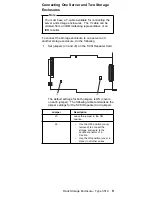Reviews:
No comments
Related manuals for 3519

IB-382H-C31
Brand: Icy Box Pages: 2

TRAP 10A
Brand: FLI Pages: 12

43138
Brand: Lindy Pages: 2

VEC-1292KC
Brand: Vectronics Pages: 4

FlexCage MB975SP-B
Brand: Icy Dock Pages: 10

SP 06 Series
Brand: AEONS Technologies Pages: 12

9921
Brand: National Instruments Pages: 12

FieldSmart Fiber Active Cabinet (FAC) 900
Brand: Clearfield Pages: 163

3.5"
Brand: Cablematic Pages: 36

N8146-89
Brand: NEC Pages: 11

CompactPCI MIC-3021/8
Brand: Advantech Pages: 22

6L.488400.5
Brand: hager Pages: 16

1024-00
Brand: OBERON Pages: 3

RZA Series
Brand: OEZ Pages: 8

FlexRadio Cabinet
Brand: Sensys Networks Pages: 3

Q408
Brand: Atlas Pages: 1

4242.STE1
Brand: American Standard Pages: 2

BV412RVB
Brand: Crate Pages: 4