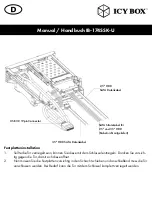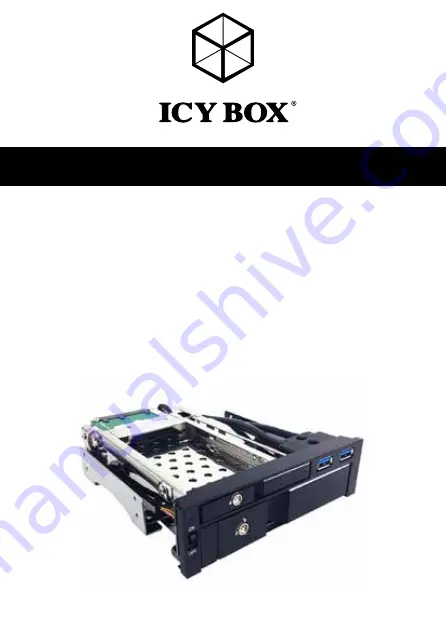Reviews:
No comments
Related manuals for IB-174SSK-U

Vektor PD9VEK
Brand: Kinesis Gaming Pages: 9

M355
Brand: Marvo Pages: 38

GLADIUS16000P
Brand: Primus Pages: 23

WP020
Brand: Waawoo Pages: 11

GM500
Brand: GameSir Pages: 8

EB_VM-10-SF
Brand: essentiel b Pages: 44

KOV-GTM-B
Brand: Goldtouch Pages: 4

G7-200
Brand: A4Tech Pages: 4

AMBUSH YMS 3017
Brand: Yenkee Pages: 107

YMS 3027
Brand: Yenkee Pages: 28

BT-630
Brand: A4Tech Pages: 20

SM-9063
Brand: Acer Pages: 2

X-G510
Brand: Genius Pages: 32

PREDATOR CESTUS 510FOX
Brand: Acer Pages: 48

MM764
Brand: Manta Pages: 24

Ultra Cord 13-Piece Retractable Cable Kit ULT31434
Brand: Ultra Products Pages: 1

DELTACO MS-901
Brand: Nordic Pages: 6

DELTACO MS-900
Brand: Nordic Pages: 6