Reviews:
No comments
Related manuals for Poseidon Pro II Black

Blade X
Brand: Ninja Dragon Pages: 3

Turnigy SK450
Brand: Multistar Pages: 12

Mk-3 GEN4-D1
Brand: InstantEye Pages: 68

P40
Brand: XAG Pages: 12

LOKI X3
Brand: Storm Pages: 20

NANO DRONE
Brand: sky viper Pages: 4

Night Phoenix
Brand: TCMM RC Pages: 13

Move Wing RD 200
Brand: Raycon Pages: 8

U-LILY RD100
Brand: Raycon Pages: 8

TIMY U846
Brand: udir/c Pages: 6

UDIO22
Brand: udir/c Pages: 12

U39S
Brand: udir/c Pages: 14

U59
Brand: udir/c Pages: 16

Neon U51
Brand: Udirc Pages: 23

U67
Brand: UDI R/C Pages: 14
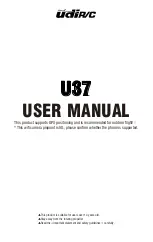
U37
Brand: udir/c Pages: 18

U64
Brand: UDI R/C Pages: 14

U46W
Brand: UDI R/C Pages: 14

















