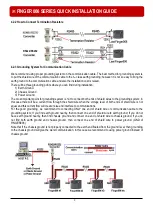Reviews:
No comments
Related manuals for FINGER006SR

3300
Brand: Youjie Pages: 16

Criterion
Brand: National Pages: 14

1D
Brand: ZKTeco Pages: 2

3123
Brand: H&S Pages: 32

PM-Pro 3
Brand: Hama Pages: 5

VX7020A
Brand: Jensen Pages: 96

MS860 Bluetooth
Brand: Unitech Pages: 4

MS910
Brand: Unitech Pages: 2

MS842RB
Brand: Unitech Pages: 127

MS842P
Brand: Unitech Pages: 2

MS837
Brand: Unitech Pages: 2

MS840B
Brand: Unitech Pages: 63

VR4 S-MF Series
Brand: Vanderbilt Pages: 24

CAN-400
Brand: Denver Pages: 34

NetAgentW DW811
Brand: MegaTec Pages: 4

45-0288
Brand: Agri-Fab Pages: 1

MS3391-L
Brand: Postech Pages: 41

BV7332B
Brand: Boss Audio Systems Pages: 21