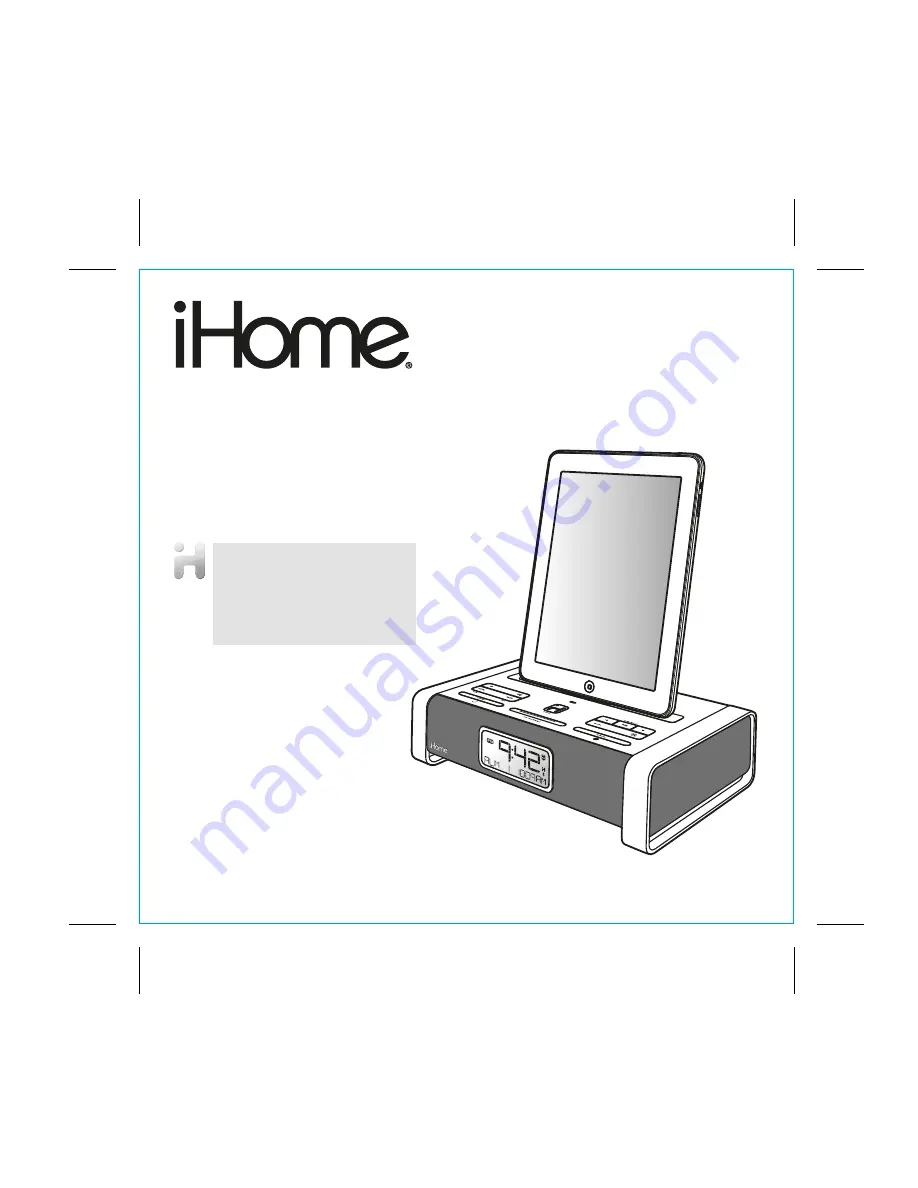Reviews:
No comments
Related manuals for IA100

RC-CD500
Brand: Panasonic Pages: 8

RCDC1 - IPOD/IPHONE ALARM CLOCK
Brand: Panasonic Pages: 2

AJ3840
Brand: Magnavox Pages: 2

AJ 3920
Brand: Magnavox Pages: 14

AJ 3920
Brand: Magnavox Pages: 14

MCR220BK
Brand: Magnavox Pages: 2

MCR220BK
Brand: Magnavox Pages: 13

RC50
Brand: Hama Pages: 18

Extra
Brand: Hama Pages: 37

Q7
Brand: Teac Pages: 5

KH 1200
Brand: E-Bench Pages: 49

R-3
Brand: Teac Pages: 17

Horizon
Brand: JBL Pages: 29

iDL45
Brand: iHome Pages: 2

iDL100
Brand: iHome Pages: 13

KCR125
Brand: Kambrook Pages: 2

WS-8117U-IT
Brand: La Crosse Technology Pages: 3

DELTA 20
Brand: Nakamichi Pages: 14