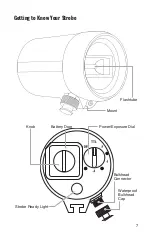Reviews:
No comments
Related manuals for 40051

C7116-BN
Brand: HAMPTON BAY Pages: 6

LD641
Brand: Malibu Boats Pages: 1

JYL3069
Brand: JONATHAN Y Pages: 2

UWL 12100
Brand: Messner Pages: 11

PHEL1400BLK
Brand: Park Harbor Pages: 2

RITA
Brand: Made Pages: 6

FLL4030A
Brand: Safavieh Lighting Pages: 2

VIDEO 8XR Ambient 18000lm
Brand: Keldan Pages: 7

PG10363
Brand: Dale Tiffany Pages: 2

Luminosity SLA308 Series
Brand: Alpine Pages: 2

NOC CLAMP
Brand: Hay Pages: 12

MATIN WALL
Brand: Hay Pages: 16

327756
Brand: Schuller Pages: 2

167239
Brand: Schuller Pages: 2

LNK-WL-R
Brand: Lonako Pages: 8

HG02
Brand: HUGOAI Pages: 18

JAE018
Brand: JALEXANDER Pages: 2

Modern Deluxe Natural Spectrum
Brand: Verilux Pages: 8