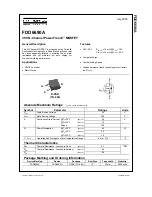Summary of Contents for Selenio 6800 SFS6803+OP+SFS+
Page 4: ......
Page 8: ...Contents vi Hardware Communication Problems 99 Index 101...
Page 92: ...Chapter 3 Operation 78...
Page 108: ...Appendix A Audio Bit Manipulation 94...
Page 118: ...Index 104...