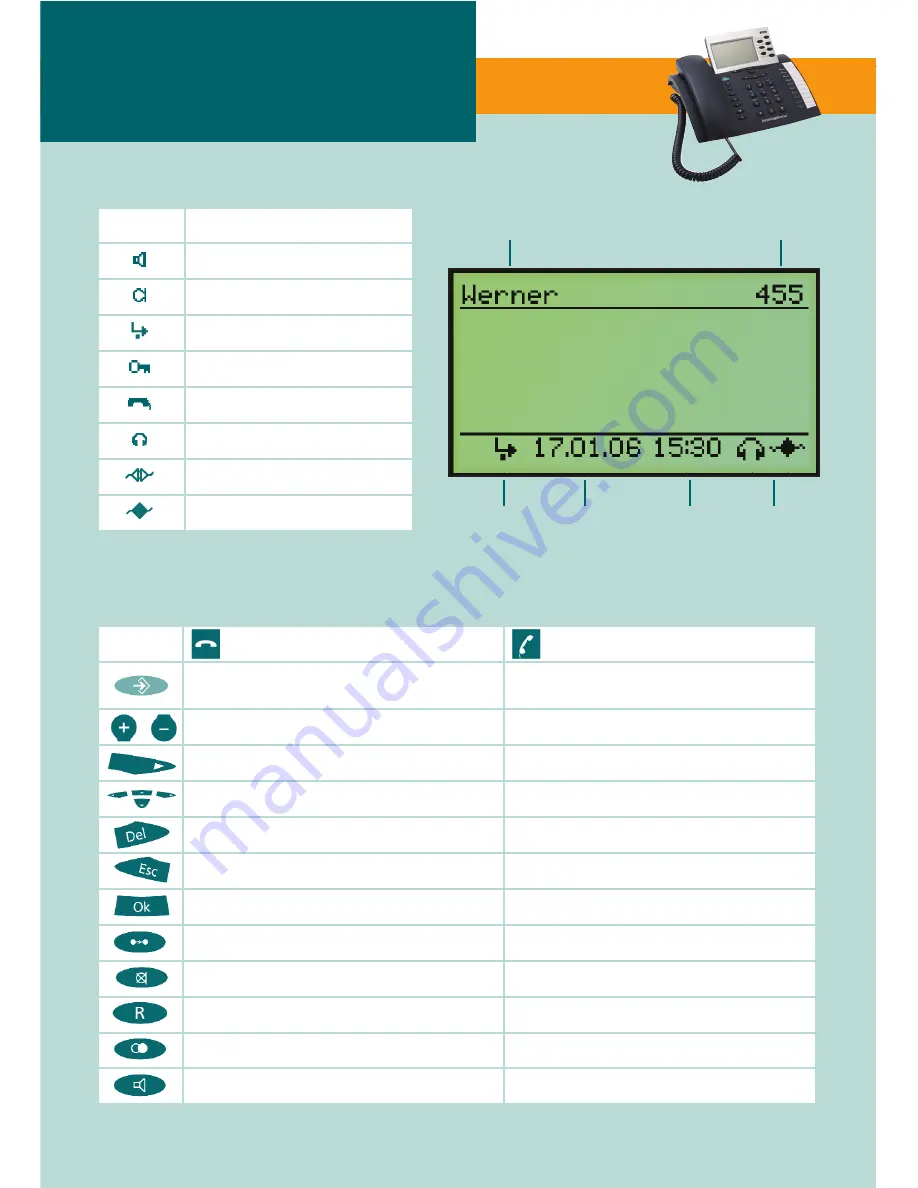
Display
Keys
Short user guide
innovaphone IP230
Symbol
Description
Loudspeaker
Microphone
Call diversion
Telephone locked
Handset
Headset
Connection down
Connection up
Key
...in idle state
...during connection
Enter main menu, leave menu and save changes
Setup a conference
Adjust volume of speaker
Enter menu, confirm selection, enter
Arrow keys for orientation in menu
Left and right arrow to adjust volume
Delete left character
Leave menu without saving changes
Terminate active call
Enter to complete entries or confirm selection
Exit menu
Terminate active call
Do not disturb, ring tone off
Mute, microphone off
Displays in-bound call list
Consultation call
Displays out-bound call list
Forward active call
Starts hands-free calling
Speaker on, change to hands-free mode
Name
Number
Date
Symbols
Symbols
Time






















