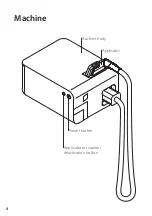Reviews:
No comments
Related manuals for 1S PRO

75-5115
Brand: S&B Filters Pages: 13

Catino
Brand: Disenia Pages: 20

5050 Series
Brand: ABM Pages: 14

Pro-1
Brand: PROMETHEUS Pages: 4

Crash Kelly
Brand: laerdal Pages: 13

Platform
Brand: ClearOne Pages: 2

RackMedia Xtreme
Brand: UCView Pages: 4

Kapriol SP series
Brand: Sirmex Pages: 27

Diagnostic 1090AT
Brand: White Industries Pages: 32

M-0290
Brand: BECKWITH ELECTRIC Pages: 53

Reef 1000
Brand: Aqua Medic Pages: 16

FSC-1000
Brand: forus Pages: 24

Proma Star
Brand: QA1 Pages: 3

Intelliglobe II
Brand: Replogle Pages: 2

Spicer Drive Axles
Brand: DANA Pages: 33

ARIES BLACK
Brand: Ozone Pages: 5

RK-5T
Brand: Nidec-Shimpo Pages: 8

SDI-1
Brand: Unika Pages: 12