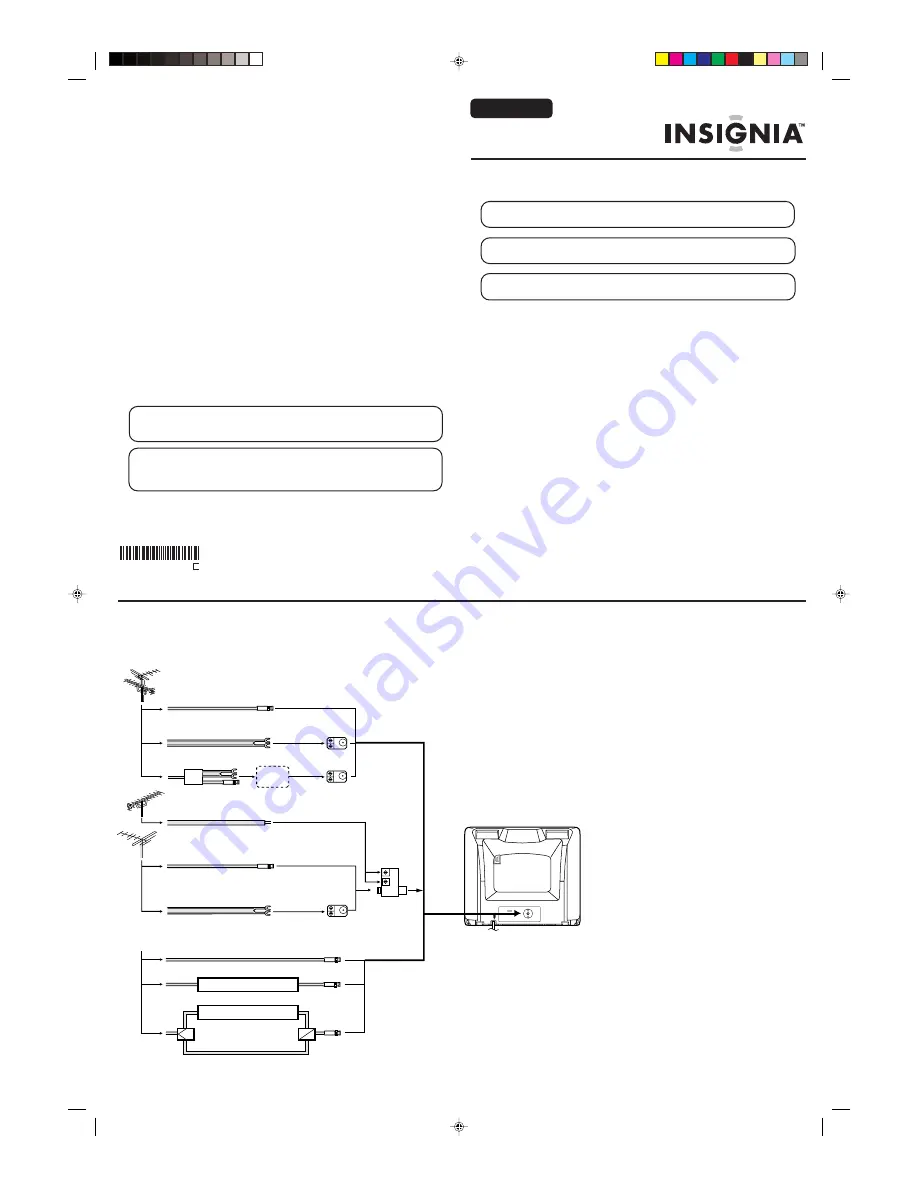
ANT
Converter/Descrambler
Splitter
A/B Switch
A B
Converter/Descrambler
VHF Antenna
Incoming CATV
Combination VHF/UHF Antenna (Single 75 ohm
cable or 300 ohm twin-lead wire)
Connect the 75 ohm cable from a combination VHF/UHF
antenna to the antenna jack.
If your combination antenna has a 300 ohm twin-lead wire,
use the 300-75 ohm matching transformer (not supplied).
Combination VHF/UHF Antenna (Separate VHF
and UHF 300 ohm twin-lead)
Connect the UHF twin-lead wire to a combiner (not
supplied). Connect the VHF twin-lead to the 300-75 ohm
matching transformer (not supplied). Attach the
transformer to the combiner. Attach the combiner to the
antenna jack.
Separate VHF/UHF Antenna
Connect the 75 ohm cable from the VHF antenna and the
UHF antenna twin-lead to a combiner (not supplied).
Attach the combiner to the antenna jack.
NOTE:
If your VHF antenna has a twin-lead wire, use the
300-75 ohm matching transformer (not supplied), then
connect the transformer to the combiner.
For Subscribers to Basic Cable TV Service
For basic cable service not requiring a converter/
descrambler box, connect the CATV 75 ohm coaxial cable
directly to the antenna jack on the back of the television.
For Subscribers to Scrambled Cable TV Service
If you subscribe to a cable service which requires the use
of a converter/descrambler box, connect the incoming
cable to the converter/descrambler box and connect the
output of the box to the antenna jack on the back of the
television. Follow the connections shown left. Set the
television to the output of the converter/descrambler box
(usually channel 3 or 4) and use the converter/descrambler
box to select channels.
For Subscribers to Unscrambled Basic Cable
with Scrambled Premium Channels
If you subscribe to a cable service in which basic cable
channels are unscrambled and premium channels require
the use of a converter/descrambler box, you may wish to
use a two-set signal splitter (sometimes called a "two-set
coupler") and an A/B switch box from the cable installer or
an electronics supply store. Follow the connections shown
left. With the switch in the "B" position, you can directly tune
any nonscrambled channels on your TV. With the switch in
the "A" position, tune your TV to the output of the converter/
descrambler box (usually channel 3 or 4) and use the box
to tune scrambled channels.
This television has an extended tuning range and
can tune most cable channels without using a cable
company supplied converter box. Some cable
companies offer "premium pay channels" in which
the signal is scrambled. Descrambling these signals
for normal viewing requires the use of a descrambler
device which is generally provided by the cable
company.
ANTENNA/CATV CONNECTIONS
Single 75 ohm cable
Combination VHF/UHF Antenna
300 ohm twin-lead wire
Splitter
Take off the Splitter
300-75 OHM MATCHING
TRANSFORMER
(not supplied)
Single 75 ohm cable
300 ohm twin-lead wire
300 ohm twin-lead wire
UHF Antenna
COMBINER
(not supplied)
300-75 OHM MATCHING
TRANSFORMER
(not supplied)
13”COLOR TELEVISION
IS-TV040917
Printed in Thailand
OWNER'S
MANUAL
TV/CATV MODE SELECTION
When shipped from the factory, the TV/CATV menu option is set to the "CATV" (Cable Television)
mode. If not using CATV, set this menu option to "TV" mode.
ATTENTION
If you purchase a universal remote control from your local retailer, please contact the remote manu-
facturer for the required programming code.
CAUTION
Changes or modifications not expressly approved by the party responsible for compliance with the FCC
Rules could void the user's authority to operate this equipment.
Quartz PLL Frequency Synthesized Tuning System -
Electronically locks in and
memorizes available channels for perfect reception.
181 Channel Tuner -
The tuning system is capable of receiving all 68 VHF/UHF
standard broadcast channels that are available in your area. When operating on a cable
system, it can tune to the standard VHF channel frequencies plus up to 113 cable
channel frequencies. The actual number of channels received depends upon channel
reception in your area or your cable system.
On-Screen 3 Language Display -
This TV can display the on screen language in
English, Spanish or French.
Picture Adjustments Using The Remote Control -
The On-Screen display allows
precise remote control adjustment of BRIGHTNESS, COLOR, CONTRAST,
SHARPNESS and TINT.
Sleep Timer -
Operable from the remote control, this TV can be programmed up to 120
minutes to turn off automatically.
Memory Back Up -
This system prevents loss of memorized channel selections in case
a power interruption to the TV should occur.
Closed Captioned Decoder -
Displays text captions or 1/2 of full screen text on the
screen for hearing impaired viewers.
V-Chip -
The V-Chip function can read the rating of a TV program or movie content if the
program is encoded with this information. The V-Chip will allow you to set a restriction level.
FEATURES
A/B Switch
Splitter
Converter/Descrambler
Converter/Descrambler
INSIGNIA WEBSITE
FOR INFORMATION ON OUR OTHER PRODUCTS,
PLEASE VISIT OUR WEBSITE AT
www.insignia-products.com
ENGLISH
J3R01121A SH 05/03
K
Manufactured for Insignia Products
7601 Penn Ave S.
Richfield, MN 55423 USA
IF CONTACT WITH CUSTOMER SERVICE IS REQUIRED
PLEASE HAVE THE MODEL NUMBER READY PRIOR TO THE CALL
CUSTOMER SERVICE – 1-877-467-4289
3R01121A E
2/21/05, 11:00
2






























