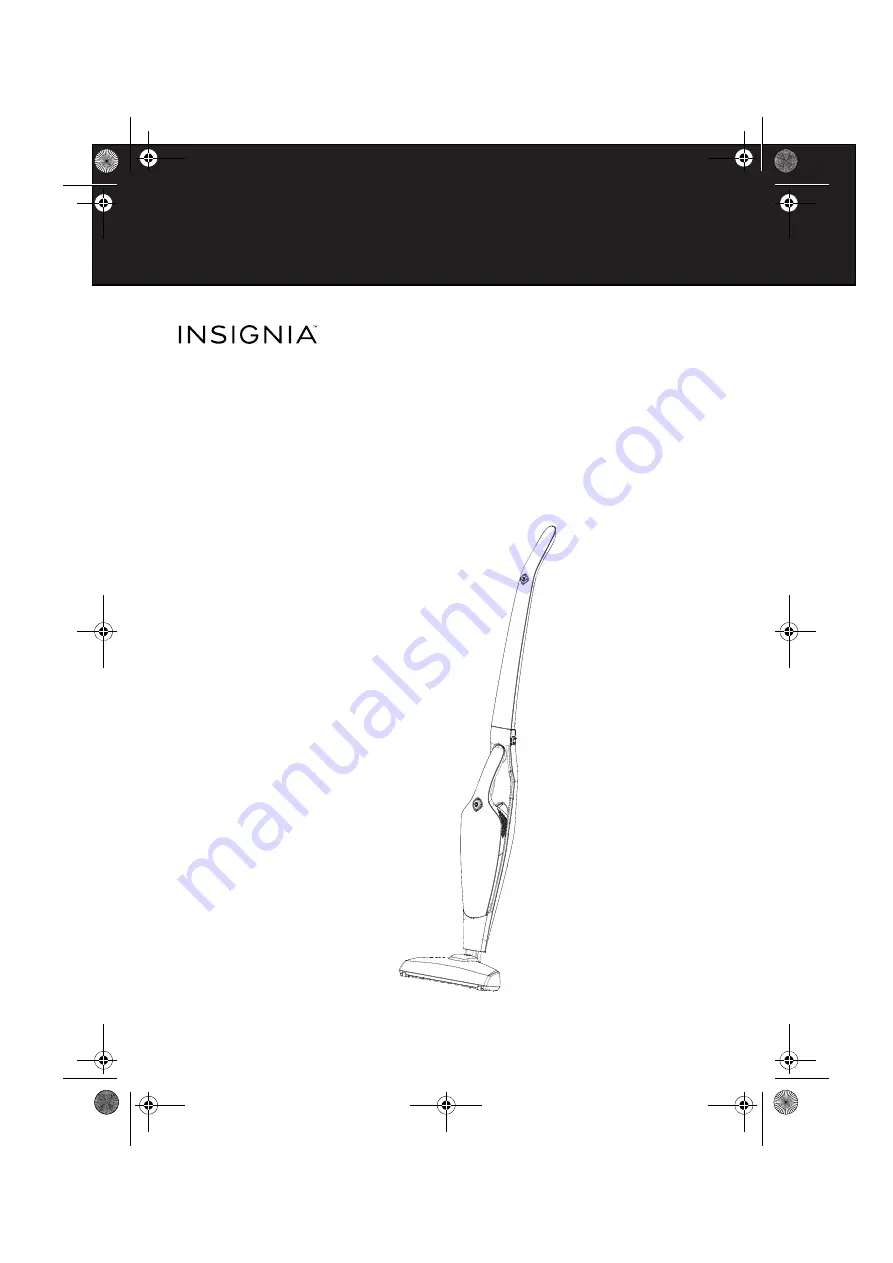Reviews:
No comments
Related manuals for NS-VCS14SL7

4013D
Brand: Makita Pages: 4

DVC860L
Brand: Makita Pages: 16

D4
Brand: Neato Robotics Pages: 32

Platinum Series
Brand: Salton Pages: 12

PNTS 1500 B2
Brand: Parkside Pages: 84

VP 3120 S
Brand: ECG Pages: 84

2587
Brand: Sunbeam Pages: 5

S3701UKL
Brand: Shark Pages: 9

AVS - 1824-V
Brand: EarthLinked Pages: 16

Power Plus 6
Brand: Vax Pages: 20

TRIDENT WD21V
Brand: Hillyard Pages: 120

AstroPure 550C
Brand: AAF Pages: 4

DC47
Brand: Dyson Pages: 7

PowerCompact U85-PC-Be
Brand: Vax Pages: 20

VP BS6120 Animal
Brand: ECG Pages: 84

RoboStar iQ400
Brand: Tesla Pages: 79

Rider Lithium
Brand: Mellerware Pages: 39

420 box
Brand: 420Purifier Pages: 2