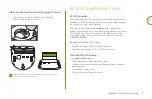EN
This is the safety alert symbol. It is used to alert you to potential physical injury hazards.
Obey all safety messages that follow this symbol to avoid possible injury or death.
WARNING: When using an electrical appliance, basic precautions should always be followed,
including the following:
WARNING: To reduce the risk of injury or damage, read and follow the safety precautions when
setting up, using, and maintaining your robot.
This appliance can be used by children aged from eight years and above and persons with
reduced physical, sensory, or mental capabilities, or lack of experience and knowledge if they
have been given supervision or instruction concerning the use of the appliance in a safe way
and understand the hazards involved. Children shall not play with the appliance. Cleaning and
user maintenance shall not be made by children without supervision.
Safety Information
Important Safety Information
READ ALL INSTRUCTIONS
SAVE THESE INSTRUCTIONS
BFP
Risk of electric shock
Class II equipment
Read Operator
Manual before using
Risk of fire
For indoor use only
Keep out of reach of
children
Backfeed Protection
General symbol for
recycling
Rated power
input, d.c.
Rated power
output, d.c.
Rated power input, a.c.
This owner’s guide includes information for Regulatory Model(s): RVA-Y1, RVA-Y2, ADC - N1
Separate Supply Unit