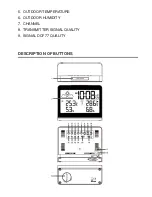Reviews:
No comments
Related manuals for CBR606

PEN*KEY 6100
Brand: Intermec Pages: 328

SWS 290
Brand: Sencor Pages: 12

Redfly mobile dock
Brand: Celio Pages: 33

The Connector
Brand: Tivoli Audio Pages: 116

MULTISTAND PRO
Brand: Nitho Pages: 6

rocketstor 5212
Brand: HighPoint Pages: 8

WS 2020
Brand: Hyundai Pages: 28

WSC 1907 Girl
Brand: Hyundai Pages: 52

E4971
Brand: Emos Pages: 56

ISP091
Brand: iLive Pages: 8

ISDB752B
Brand: iLive Pages: 13

Deluxe HomeDock Deluxe
Brand: DLO Pages: 14

308-1414
Brand: La Crosse Pages: 14

Wezzer PLUS LP40
Brand: Levenhuk Pages: 49

WR-089
Brand: Ambient Weather Pages: 10

3540
Brand: Terdens Pages: 15

ATC-10
Brand: Atal Pages: 7

CATRIPLEDOCKPDPRO
Brand: i-tec Pages: 164