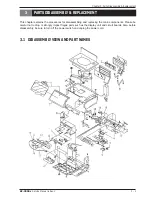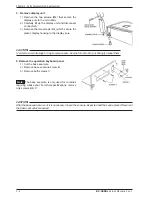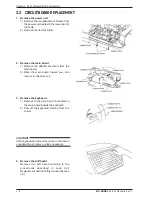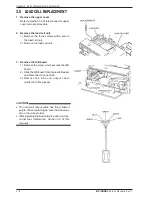Summary of Contents for BC-300
Page 1: ...SERVICE MANUAL Manual No 0141A ISHIDA CO LTD Retail Scale BC 3000 48775 ...
Page 4: ...HARDWARE SECTION ...
Page 5: ...BC 3000 Service Manual Rev 1 1 1 Chapter 1 Introduction 1 INTRODUCTION 1 1 MAIN COMPONENTS ...
Page 32: ...6 4 BC 3000 Service Manual Rev 1 Chapter 6 Troubleshooting ...
Page 33: ...SOFTWARE SECTION ...
Page 62: ...APPENDIX ...
Page 63: ...BC 3000 Service Manual Rev 1 Appendix 1 Appendix A1 DC DC Converter Unit Schematic Diagram ...
Page 64: ...Appendix 2 BC 3000 Service Manual Rev 1 Appendix ...
Page 65: ......
Page 69: ...Appendix 8 BC 3000 Service Manual Rev 1 Appendix Sample Labels ...
Page 71: ...Appendix 10 BC 3000 Service Manual Rev 1 Appendix Sample Labels ...