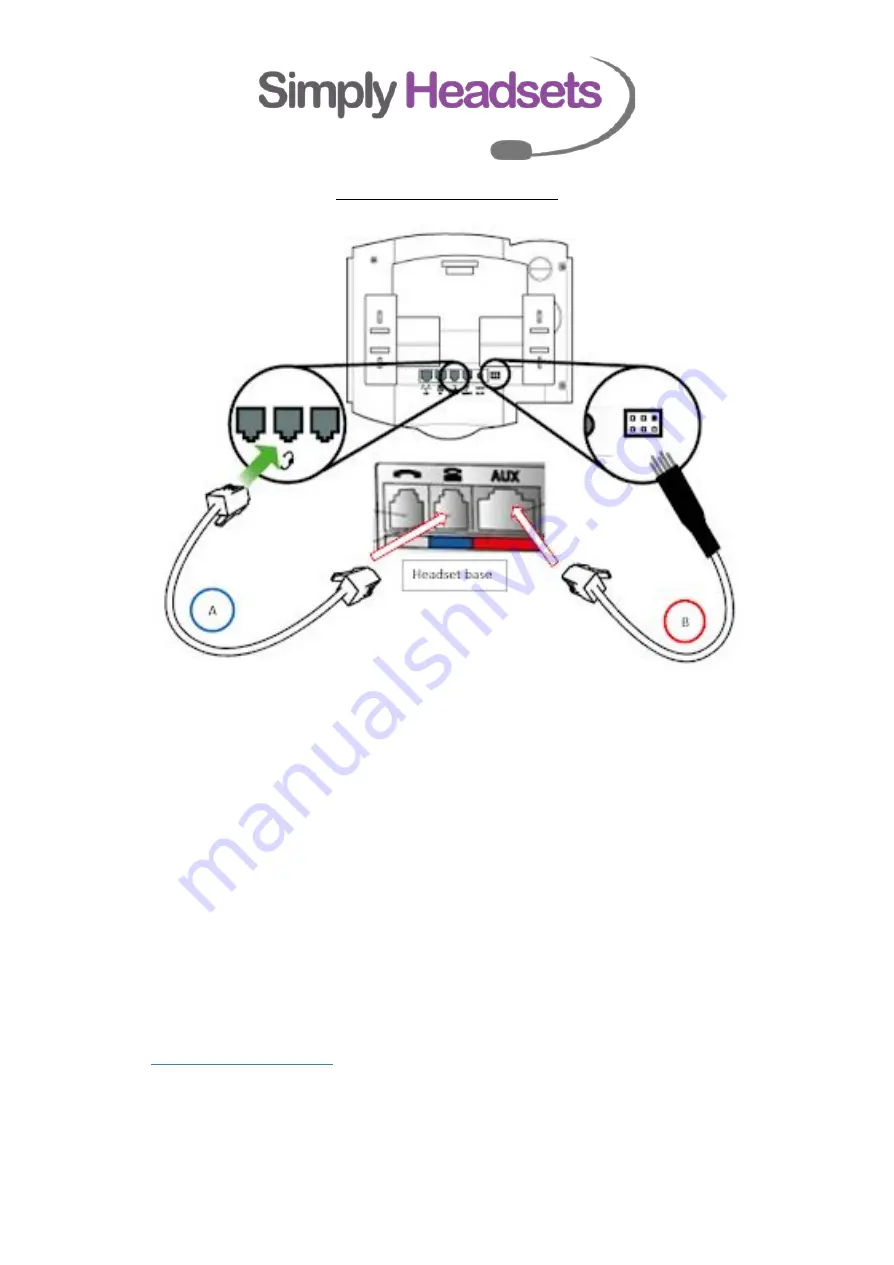
Jabra 14201-17 EHS setup
●
Cable
A
comes in the box with your headset. The end with the blue tab around it needs to be plugged into
blue port on the back of the headset base. The other end of this cable plugs into the headset port on the
back of your telephone.
●
Cable
B
is the 14201-17 ehs cable. The RJ (square telephone like connection) Plugs into the red AUX port on
the back of the headset base. The other end plugs into the AUX port (some phones may label this EHS port)
on the back of your telephone.
On some Polycom phones you will be required to enable headset mode. To do this follow these steps.
Menu > Settings > Basic > Preferences > Headset > Analog Headset or hookswitch mode - then choose Jabra.
You will also need to program your headset for DHSG mode. Please see below instructions - make sure you are
following the correct instructions for your model of headset.
If you have a
Jabra Pro 920 or Pro 925
follow these instructions.
Put on the headset, and simultaneously press and hold both volume buttons (+) and (-) on the top of the headset until the Voice
prompt says “Set up” then release the buttons.
Press the black multifunction button on the side of the headset and cycle through the settings until you hear “Remote Call
Control”
Then press the (+) button until you hear “DHSG”Then press and hold both volume buttons again until the voice prompt says
“Goodbye”
The base will restart and apply the new settings





















