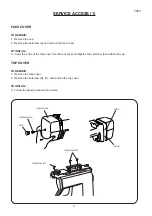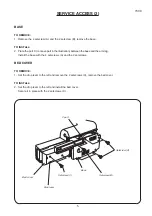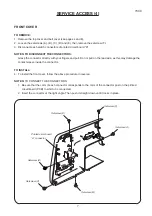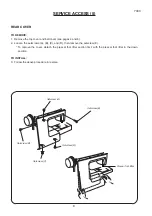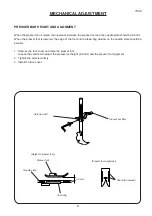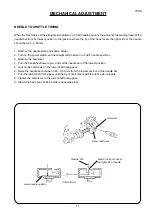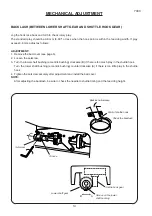Reviews:
No comments
Related manuals for 7330 MAGNOLIA

HD2200
Brand: Janome Pages: 48

INSTANT FOG 1700 PRO
Brand: Cameo Pages: 64

VN1715
Brand: Viper Pages: 9

BINDPRO
Brand: National Flooring Equipment Pages: 36

GF-207-143
Brand: Garudan Pages: 89

Powr-Flite M1200-3
Brand: Tacony Pages: 8

F-60
Brand: Muratec Pages: 86

P-1800
Brand: Koblenz Pages: 14

500 CLUB
Brand: ELNA Pages: 31

IMAGE 2000
Brand: BT Pages: 73

IMAGE 2001
Brand: BT Pages: 86

AccuBind Pro
Brand: Standard Pages: 25

DG-707FM
Brand: Donggu Pages: 14

908 7099 020
Brand: KENT Pages: 76

TMAC-1091
Brand: TECHWOOD Pages: 20

BL102
Brand: AT&T Pages: 118

91302
Brand: LifeGear Pages: 9

NEO TEJTII-C
Brand: TAJIMA Pages: 118