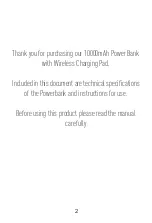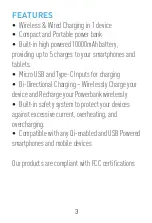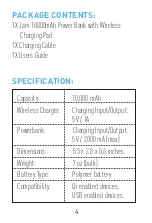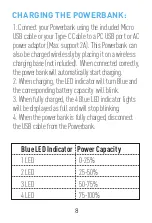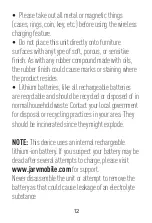Reviews:
No comments
Related manuals for 10000MAH

X900
Brand: Keis Pages: 2

MTB
Brand: Darimo Pages: 2

Cubelite
Brand: Lastolite Pages: 3

GFX
Brand: Eaton Pages: 11

SR 9
Brand: Abicor Binzel Pages: 44

055040
Brand: Kuda-Phonebase Pages: 3

LK6-2
Brand: Empire Comfort Systems Pages: 4

K896W
Brand: Whispbar Pages: 15

COB-H
Brand: Broil King Pages: 2

FI0054BK
Brand: R&G Pages: 4

B-TRK502-02-01-SL
Brand: SRC Pages: 4

MR8204
Brand: CAME Pages: 4

Exta Life RCR-21
Brand: Zamel Pages: 9

2.GO
Brand: CYBEX Pages: 24

H-BLACK PRO DYNAMO
Brand: HERRMANS Pages: 2

Rock PLUS
Brand: Modern Portable Pages: 6

Cadence Pro
Brand: Schwinn Pages: 12

DIRECT MOUNT STEM
Brand: Hope Pages: 2