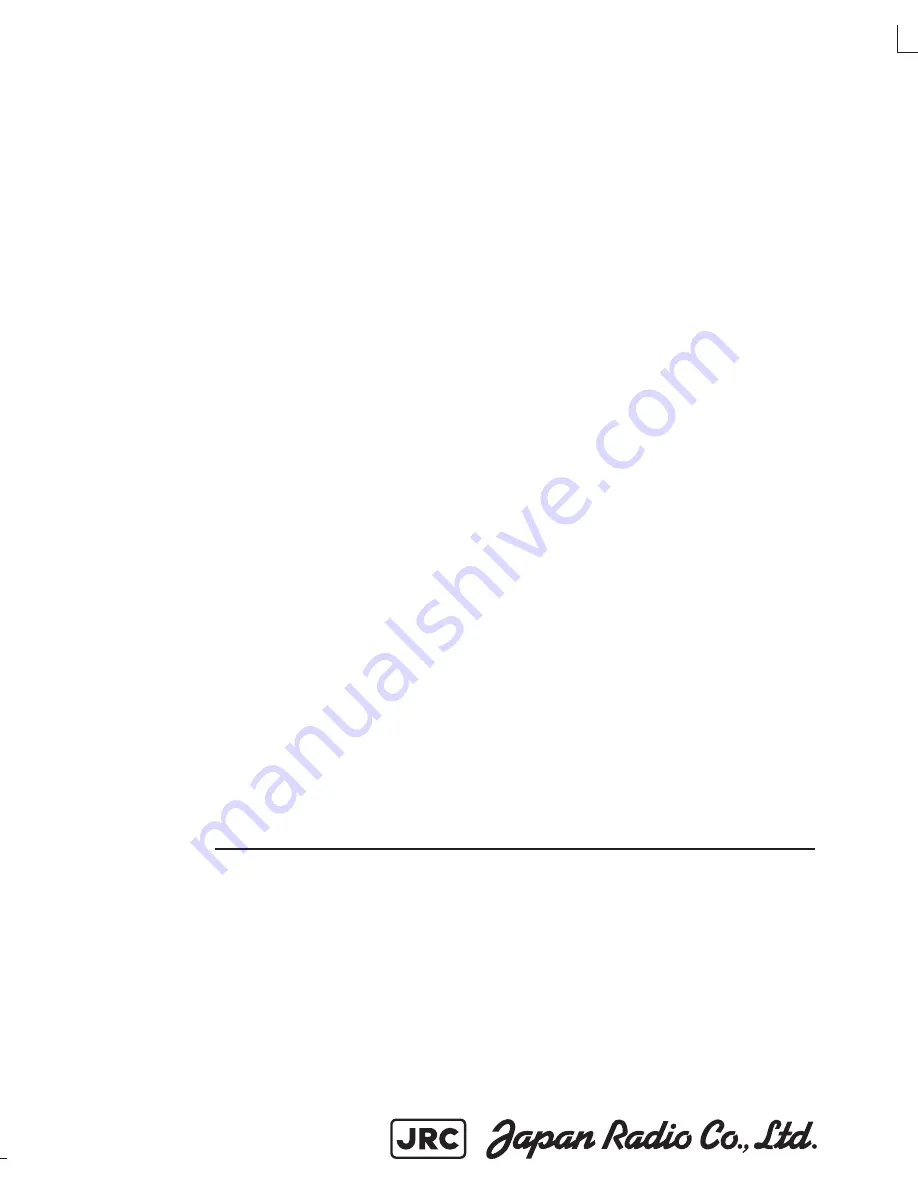
01ETM
ISO 9001, ISO 14001 Certified
Printed in Japan
Marine Service Department
+81-3-3492-1305
+81-3-3779-1420
tmsc@jrc.co.jp
Telephone :
Facsimile :
e-mail :
Alphatron Marine Systems Pte Ltd
Telephone :
Facsimile :
e-mail :
+65 6863 0335
+65 6863 3305
service@alphatronmarinesystems.com
Singapore Branch
SEATTLE Branch
Telephone :
Facsimile :
e-mail :
+1-206-654-5644
+1-206-654-7030
marineservice@jrcamerica.com
CODE No.7ZPNA4466A
CODE No.7ZPNA4466A
JUL. 2015 Edition 3 JRC
JUL. 2015 Edition 3 JRC
Not use the asbestos
For further information,contact:
URL
http://www.jrc.co.jp
Alphatron Marine B.V.
Telephone :
Facsimile :
e-mail :
+31 (0)10- 453 4000
+31 (0)10- 452 9214
service@alphatronmarine.com
Rotterdam (Head office)
URL
http://www.alphatronmarine.com
MARINE RADAR EQUIPMENT
MARINE RADAR EQUIPMENT
/ECDIS/CONNING
/ECDIS/CONNING
INSTALLATION MANUAL
INSTALLATION MANUAL
JMR-9230-S/S3
JMR-9230-S/S3
JMR-9225-7X3/9X3/6X/9X/6XH
JMR-9225-7X3/9X3/6X/9X/6XH
JMR-9210-6X/6XH
JMR-9210-6X/6XH
JMR-9272-S
JMR-9272-S
JMR-9282-S/SH
JMR-9282-S/SH
JMR-7230-S/S3
JMR-7230-S/S3
JMR-7225-7X3/9X3/6X/9X/6XH
JMR-7225-7X3/9X3/6X/9X/6XH
JMR-7210-6X/6XH
JMR-7210-6X/6XH
JMR-7272-S
JMR-7272-S
JMR-7282-S/SH
JMR-7282-S/SH
JAN-9201
JAN-9201
JAN-7201
JAN-7201
JAN-9202
JAN-9202
JAN-7202
JAN-7202
Summary of Contents for JAN-7201
Page 2: ......
Page 24: ...xxii CWA 246 26inch Display Unit Mount Kit Warning Label ...
Page 25: ...xxiii CWA 245 19inch Display Unit Mount Kit Warning Label ...
Page 28: ...xxvi Warning Label NKE 1632 Radar Antenna Warning Label NKE 2632 2632 H Radar Antenna ...
Page 30: ...xxviii NTG 3230 Transmitter Receiver 30 kW ...
Page 33: ...xxxi CWA 245 Display Unit Mount Kit CWA 246 Display Unit Mount Kit ...
Page 76: ...2 Installation of Scanner Unit 2 2 Installation for the specified scanner model 2 13 ...
Page 78: ...2 Installation of Scanner Unit 2 2 Installation for the specified scanner model 2 15 ...
Page 80: ...2 Installation of Scanner Unit 2 2 Installation for the specified scanner model 2 17 ...
Page 82: ...2 Installation of Scanner Unit 2 2 Installation for the specified scanner model 2 19 ...
Page 84: ...2 Installation of Scanner Unit 2 2 Installation for the specified scanner model 2 21 ...
Page 86: ...2 Installation of Scanner Unit 2 2 Installation for the specified scanner model 2 23 ...
Page 88: ...2 Installation of Scanner Unit 2 2 Installation for the specified scanner model 2 25 ...
Page 90: ...2 Installation of Scanner Unit 2 2 Installation for the specified scanner model 2 27 ...
Page 92: ...2 Installation of Scanner Unit 2 3 Installation of Transmitter Receiver 2 29 ...
Page 94: ...2 Installation of Scanner Unit 2 3 Installation of Transmitter Receiver 2 31 ...


































