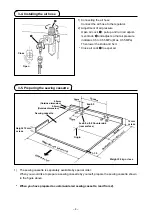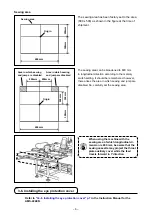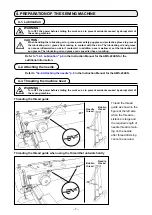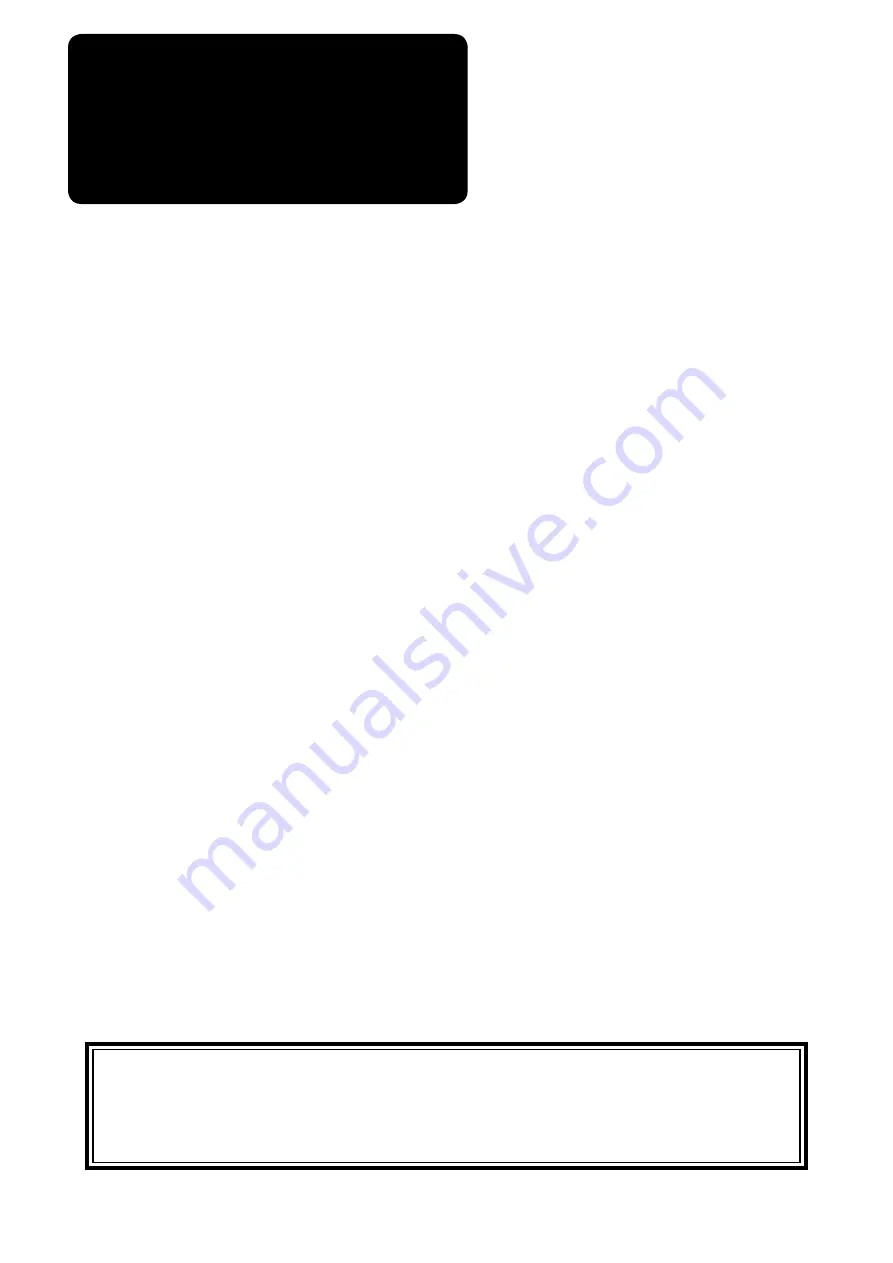
1
ENGLISH
INSTRUCTION MANUAL
AMS-224EN6060 / IP-420
* This Instruction Manual only describes the functions which are different from those of the
AMS-224EN/IP-420. In order to use the AMS-224EN6060 safely, please be sure to read not
only this Instruction Manual but also that for the AMS-224EN/IP-420 before using your AMS-
224EN6060.
* "CompactFlash(TM)" is the registered trademark of SanDisk Corporation, U.S.A.