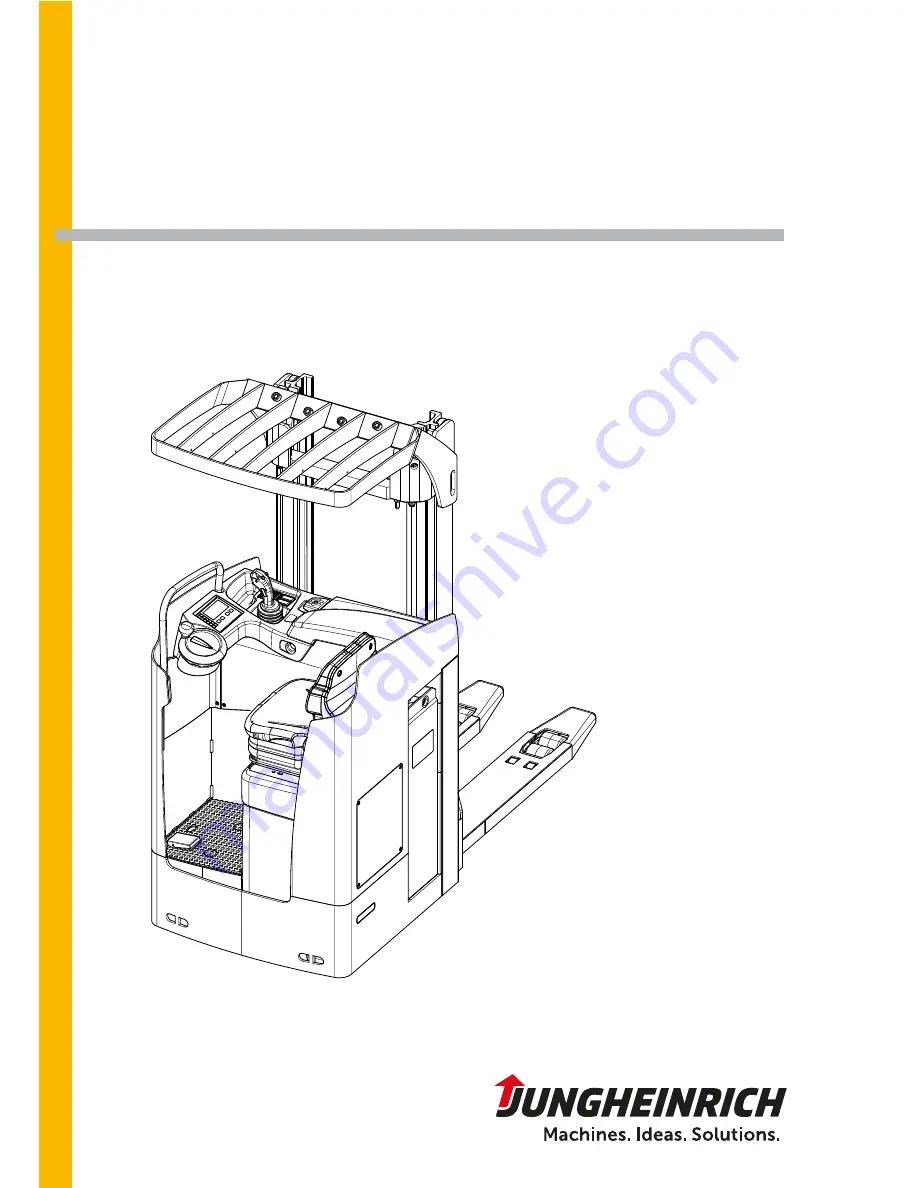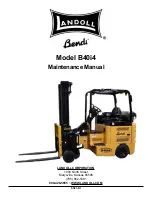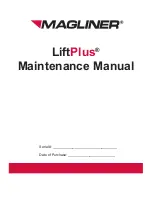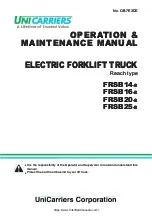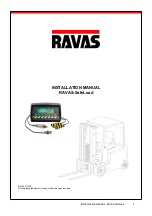Summary of Contents for ESC 316
Page 1: ...06 13 11 14 51314819 ESC 316 316z Operating instructions G ESC 316z ESC 316 ...
Page 3: ...11 14 EN 2 ...
Page 9: ...11 14 EN 8 ...
Page 13: ...11 14 EN 12 ...
Page 22: ...21 11 14 EN b11 b5 b2 x Wa e a 2 Ast a 2 h13 h2 h3 h1 h4 l2 y l1 l c m2 s 187 1278 h6 Q ...
Page 46: ...45 11 14 EN 2 Displays and Controls 7 12 53 54 55 6 56 13 16 15 57 58 59 20 ...
Page 103: ...11 14 EN 102 ...
Page 157: ......