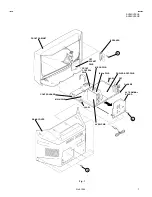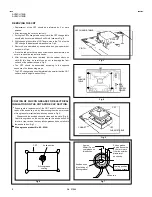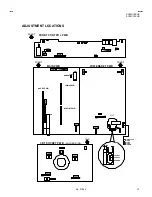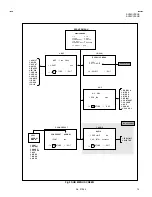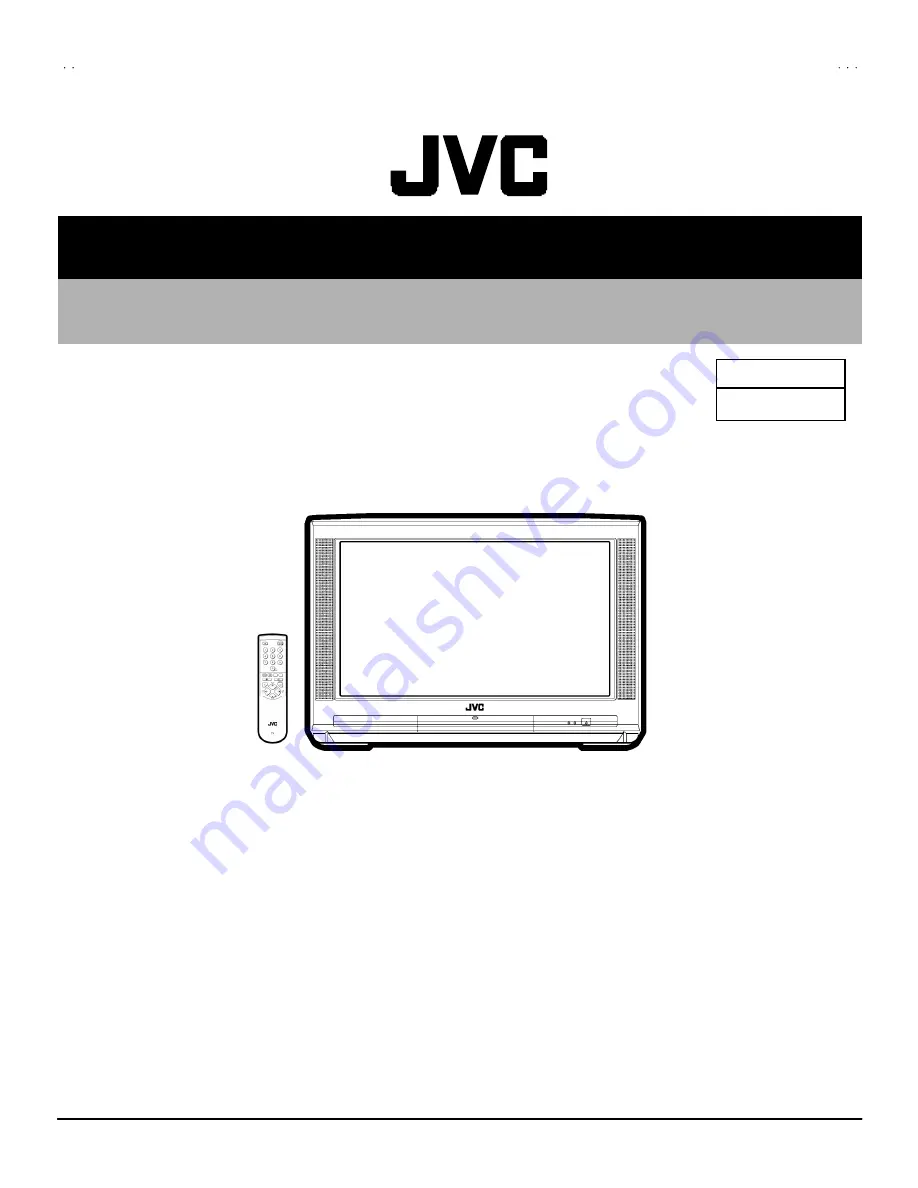
No.51944
AV28CH1EUS
AV28CH1EUB
1
COPYRIGHT © 2002 VICTOR COMPANY OF JAPAN, LTD.
Mar. 2002
AV28CH1EUS
AV28CH1EUB
CONTENTS
!
SPECIFICATIONS
・・ ・ ・・ ・・ ・・ ・・ ・・ ・・ ・・ ・・ ・・ ・・ ・・ ・・ ・・ ・ ・・
・・ ・ ・・ ・・ ・・ ・・ ・・ ・・ ・・ ・・ ・・ ・・ ・・ ・・ ・・ ・ ・・
・・ ・ ・・ ・・ ・・ ・・ ・・ ・・ ・・ ・・ ・・ ・・ ・・ ・・ ・・ ・ ・・
・・ ・ ・・ ・・ ・・ ・・ ・・ ・・ ・・ ・・ ・・ ・・ ・・ ・・ ・・ ・ ・・ ・・ ・ ・・ ・・ ・・ ・・ ・・ ・・ ・・ ・・ ・・ ・・ ・・ ・・ ・・
・・ ・ ・・ ・・ ・・ ・・ ・・ ・・ ・・ ・・ ・・ ・・ ・・ ・・ ・・
・・ ・ ・・ ・・ ・・ ・・ ・・ ・・ ・・ ・・ ・・ ・・ ・・ ・・ ・・
・・ ・ ・・ ・・ ・・ ・・ ・・ ・・ ・・ ・・ ・・ ・・ ・・ ・・ ・・
2
!
SAFETY PRECAUTIONS
・・ ・ ・・ ・・ ・・ ・・ ・・ ・・ ・・ ・・ ・・ ・・ ・・ ・・ ・・ ・ ・・
・・ ・ ・・ ・・ ・・ ・・ ・・ ・・ ・・ ・・ ・・ ・・ ・・ ・・ ・・ ・ ・・
・・ ・ ・・ ・・ ・・ ・・ ・・ ・・ ・・ ・・ ・・ ・・ ・・ ・・ ・・ ・ ・・
・・ ・ ・・ ・・ ・・ ・・ ・・ ・・ ・・ ・・ ・・ ・・ ・・ ・・ ・・ ・ ・・・・ ・ ・・ ・・ ・・ ・・ ・・ ・・ ・・ ・・ ・・ ・・
・・ ・ ・・ ・・ ・・ ・・ ・・ ・・ ・・ ・・ ・・ ・・
・・ ・ ・・ ・・ ・・ ・・ ・・ ・・ ・・ ・・ ・・ ・・
・・ ・ ・・ ・・ ・・ ・・ ・・ ・・ ・・ ・・ ・・ ・・
4
!
FEATURES
・・ ・ ・・ ・・ ・・ ・・ ・・ ・・ ・・ ・・ ・・ ・・ ・・ ・・ ・・ ・ ・・
・・ ・ ・・ ・・ ・・ ・・ ・・ ・・ ・・ ・・ ・・ ・・ ・・ ・・ ・・ ・ ・・
・・ ・ ・・ ・・ ・・ ・・ ・・ ・・ ・・ ・・ ・・ ・・ ・・ ・・ ・・ ・ ・・
・・ ・ ・・ ・・ ・・ ・・ ・・ ・・ ・・ ・・ ・・ ・・ ・・ ・・ ・・ ・ ・・ ・・ ・ ・・ ・・ ・・ ・・ ・・ ・・ ・・ ・・ ・・ ・・ ・・ ・・ ・・ ・ ・・
・・ ・ ・・ ・・ ・・ ・・ ・・ ・・ ・・ ・・ ・・ ・・ ・・ ・・ ・・ ・ ・・
・・ ・ ・・ ・・ ・・ ・・ ・・ ・・ ・・ ・・ ・・ ・・ ・・ ・・ ・・ ・ ・・
・・ ・ ・・ ・・ ・・ ・・ ・・ ・・ ・・ ・・ ・・ ・・ ・・ ・・ ・・ ・ ・・ ・・ ・
・・ ・
・・ ・
・・ ・
5
!
MAIN DIFFERENCE LIST
・・ ・ ・・ ・・ ・・ ・・ ・・ ・・ ・・ ・・ ・・ ・・ ・・ ・・ ・・ ・ ・・
・・ ・ ・・ ・・ ・・ ・・ ・・ ・・ ・・ ・・ ・・ ・・ ・・ ・・ ・・ ・ ・・
・・ ・ ・・ ・・ ・・ ・・ ・・ ・・ ・・ ・・ ・・ ・・ ・・ ・・ ・・ ・ ・・
・・ ・ ・・ ・・ ・・ ・・ ・・ ・・ ・・ ・・ ・・ ・・ ・・ ・・ ・・ ・ ・・・・ ・ ・・ ・・ ・・ ・・ ・・ ・・ ・・ ・・ ・・ ・・
・・ ・ ・・ ・・ ・・ ・・ ・・ ・・ ・・ ・・ ・・ ・・
・・ ・ ・・ ・・ ・・ ・・ ・・ ・・ ・・ ・・ ・・ ・・
・・ ・ ・・ ・・ ・・ ・・ ・・ ・・ ・・ ・・ ・・ ・・
5
!
SPECIFIC SERVICE INSTRUCTIONS
・・ ・ ・・ ・・ ・・ ・・ ・・ ・・ ・・ ・・ ・・ ・・ ・・ ・・ ・・ ・ ・・
・・ ・ ・・ ・・ ・・ ・・ ・・ ・・ ・・ ・・ ・・ ・・ ・・ ・・ ・・ ・ ・・
・・ ・ ・・ ・・ ・・ ・・ ・・ ・・ ・・ ・・ ・・ ・・ ・・ ・・ ・・ ・ ・・
・・ ・ ・・ ・・ ・・ ・・ ・・ ・・ ・・ ・・ ・・ ・・ ・・ ・・ ・・ ・ ・・・・ ・ ・・ ・・ ・・ ・・ ・・
・・ ・ ・・ ・・ ・・ ・・ ・・
・・ ・ ・・ ・・ ・・ ・・ ・・
・・ ・ ・・ ・・ ・・ ・・ ・・
6
!
SERVICE ADJUSTMENTS
・・ ・ ・・ ・・ ・・ ・・ ・・ ・・ ・・ ・・ ・・ ・・ ・・ ・・ ・・ ・ ・・
・・ ・ ・・ ・・ ・・ ・・ ・・ ・・ ・・ ・・ ・・ ・・ ・・ ・・ ・・ ・ ・・
・・ ・ ・・ ・・ ・・ ・・ ・・ ・・ ・・ ・・ ・・ ・・ ・・ ・・ ・・ ・ ・・
・・ ・ ・・ ・・ ・・ ・・ ・・ ・・ ・・ ・・ ・・ ・・ ・・ ・・ ・・ ・ ・・ ・・ ・ ・・ ・・ ・・ ・・ ・・ ・・ ・・ ・・ ・・
・・ ・ ・・ ・・ ・・ ・・ ・・ ・・ ・・ ・・ ・・
・・ ・ ・・ ・・ ・・ ・・ ・・ ・・ ・・ ・・ ・・
・・ ・ ・・ ・・ ・・ ・・ ・・ ・・ ・・ ・・ ・・
12
!
PARTS LIST
・・ ・ ・・ ・・ ・・ ・・ ・・ ・・ ・・ ・・ ・・ ・・ ・・ ・・ ・・ ・ ・・
・・ ・ ・・ ・・ ・・ ・・ ・・ ・・ ・・ ・・ ・・ ・・ ・・ ・・ ・・ ・ ・・
・・ ・ ・・ ・・ ・・ ・・ ・・ ・・ ・・ ・・ ・・ ・・ ・・ ・・ ・・ ・ ・・
・・ ・ ・・ ・・ ・・ ・・ ・・ ・・ ・・ ・・ ・・ ・・ ・・ ・・ ・・ ・ ・・・・ ・ ・・ ・・ ・・ ・・ ・・ ・・ ・・ ・・ ・・ ・・ ・・ ・・ ・・ ・ ・・
・・ ・ ・・ ・・ ・・ ・・ ・・ ・・ ・・ ・・ ・・ ・・ ・・ ・・ ・・ ・ ・・
・・ ・ ・・ ・・ ・・ ・・ ・・ ・・ ・・ ・・ ・・ ・・ ・・ ・・ ・・ ・ ・・
・・ ・ ・・ ・・ ・・ ・・ ・・ ・・ ・・ ・・ ・・ ・・ ・・ ・・ ・・ ・ ・・ ・
・・
・
31
★
STANDARD CIRCUIT DIAGRAM
・・ ・ ・・ ・・ ・・ ・・ ・・ ・・ ・・ ・・ ・・ ・・ ・・ ・・ ・・ ・ ・・
・・ ・ ・・ ・・ ・・ ・・ ・・ ・・ ・・ ・・ ・・ ・・ ・・ ・・ ・・ ・ ・・
・・ ・ ・・ ・・ ・・ ・・ ・・ ・・ ・・ ・・ ・・ ・・ ・・ ・・ ・・ ・ ・・
・・ ・ ・・ ・・ ・・ ・・ ・・ ・・ ・・ ・・ ・・ ・・ ・・ ・・ ・・ ・ ・・・・ ・ ・・ ・・ ・・ ・・ ・・ ・・ ・
・・ ・ ・・ ・・ ・・ ・・ ・・ ・・ ・
・・ ・ ・・ ・・ ・・ ・・ ・・ ・・ ・
・・ ・ ・・ ・・ ・・ ・・ ・・ ・・ ・
2-1
SERVICE MANUAL
COLOUR TELEVISION
BASIC CHASSIS
MF