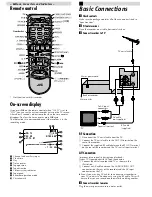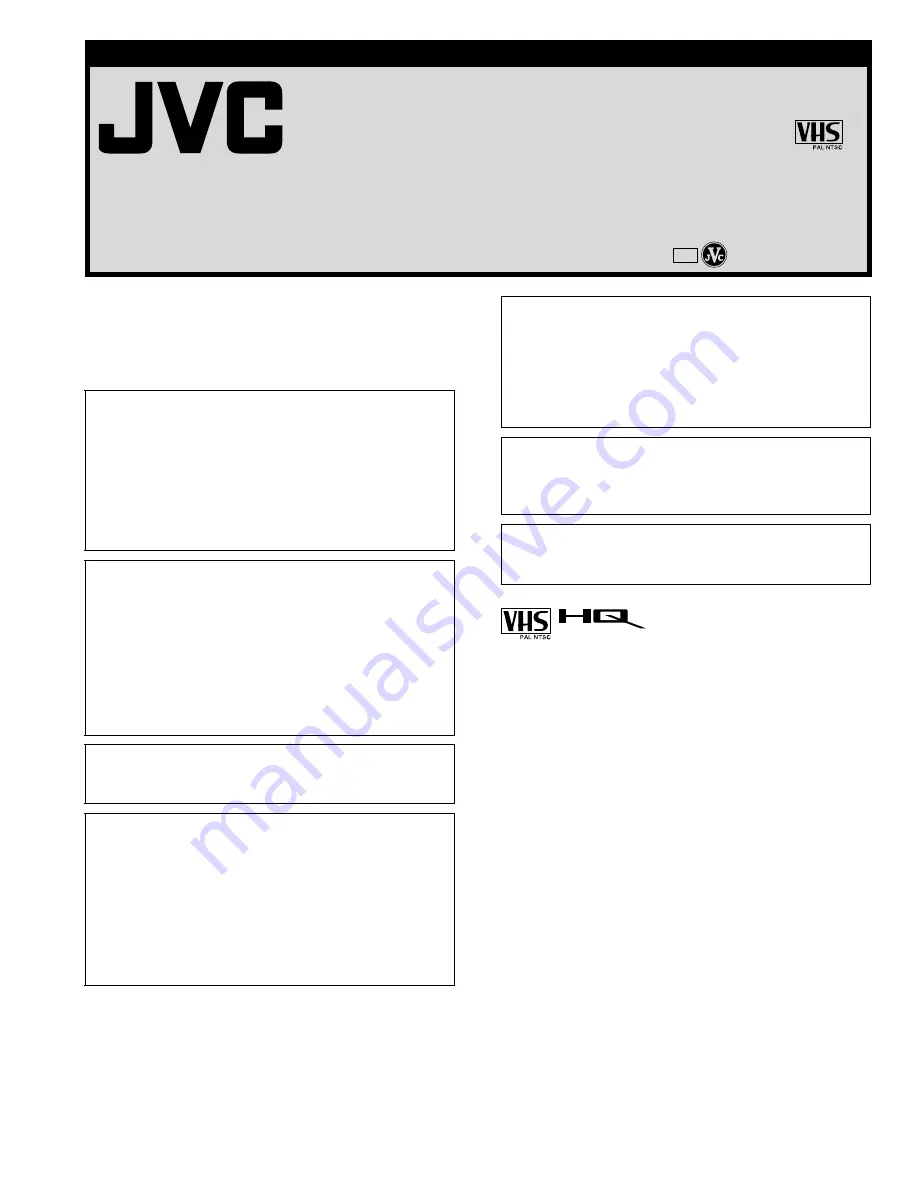
VIDEO CASSETTE RECORDER
HR-J381EM
INSTRUCTIONS
LPT0592-001C
Printed in Malaysia
COPYRIGHT © 2001 VICTOR COMPANY OF JAPAN, LTD.
0501 MNV
f
PJ
f
PJ
EM
Safety Precautions
The rating plate and the safety caution are on the rear of the unit.
WARNING: DANGEROUS VOLTAGE INSIDE
WARNING: TO PREVENT FIRE OR SHOCK HAZARD, DO NOT
EXPOSE THIS UNIT TO RAIN OR MOISTURE.
●
Cassettes marked “VHS” (or “S-VHS”) can be used with this
video cassette recorder. However, S-VHS recording is not
possible with this model.
●
HQ VHS is compatible with existing VHS equipment.
CAUTION
䡲
When you are not using the recorder for a long period of
time, it is recommended that you disconnect the power cord
from the mains outlet.
䡲
Dangerous voltage inside. Refer internal servicing to qualified
service personnel. To prevent electric shock or fire hazard,
remove the power cord from the mains outlet prior to
connecting or disconnecting any signal lead or aerial.
䡲
Use the conversion plug depending on the type of your AC
wall outlet.
ATTENTION
1. This recorder can also receive SECAM colour television
signals for recording and playback.
2. Recordings made of SECAM television signals produce
monochrome pictures if played back on another video
recorder of SECAM standard, or do not produce normal
colour pictures if played back on another video recorder of
PAL standard.
3 SECAM prerecorded cassettes or recordings made with a
SECAM video recorder produce monochrome pictures when
played back with this recorder.
POWER SYSTEM:
This set operates on voltage of AC110 – 240 V
d
(Rating), AC90 –
260 V
d
(Operating), 50/60 Hz with automatic switching.
Caution on Replaceable lithium battery
The battery used in this device may present a fire or chemical
burn hazard if mistreated. Do not recharge, disassemble, heat
above 100°C or incinerate.
Replace battery with Panasonic (Matsushita Electric), Sanyo,
Sony or Maxell CR2025. Danger of explosion or Risk of fire if
the battery is incorrectly replaced.
䡲
Dispose of used battery promptly.
䡲
Keep away from children.
䡲
Do not disassemble and do not dispose of in fire.
IMPORTANT
䡲
Please read the various precautions on this page before
installing or operating the recorder.
䡲
It should be noted that it may be unlawful to re-record pre-
recorded tapes, records, or discs without the consent of the
owner of copyright in the sound or video recording,
broadcast or cable programme and in any literary, dramatic,
musical, or artistic work embodied therein.
The STANDBY/ON
1
button does not completely shut off
mains power from the unit, but switches operating current on
and off. “
`
“ shows electrical power standby and “
!
“ shows
ON.
Video tapes recorded with this video recorder in the LP (Long
Play) or EP (Extended Play) mode cannot be played back on a
single-speed video recorder.
HR-J387EM