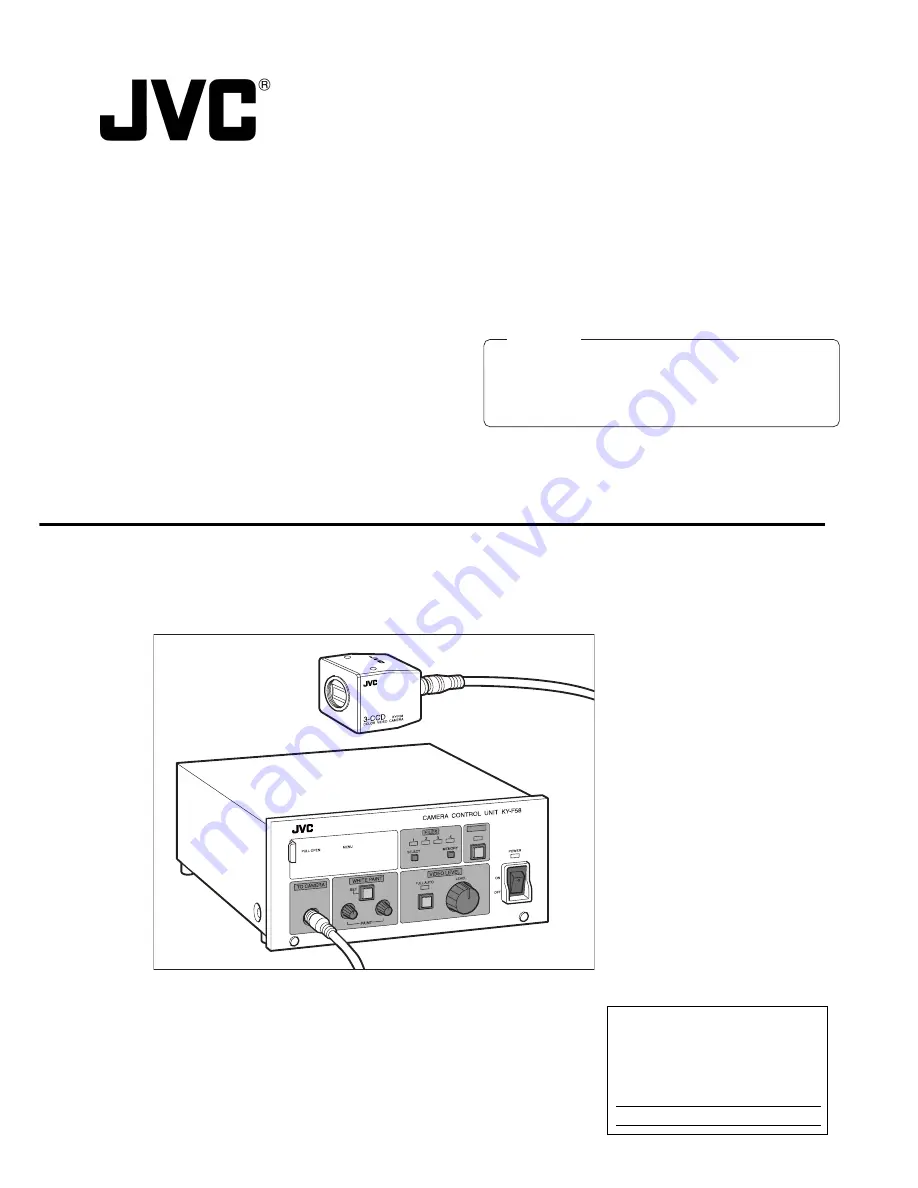
KY-F58
COLOR VIDEO CAMERA
INSTRUCTIONS
For Customer Use:
Enter below the Serial No. which
are located on the bodys.
Retain this information for future
reference.
Model No. KY-F58
Serial No.
FREEZE
Digital
Memory
CAUTION
This section of instruction manual is specially edited for serv-
ice manual with modified contents.
It is not recommended to use this section for the substitution
of the original instructions included in the merchandise.


































