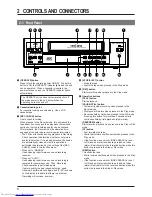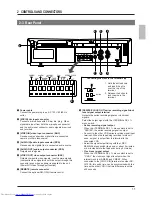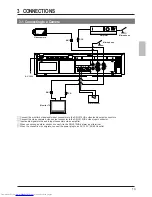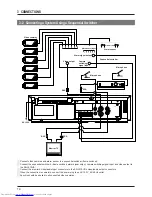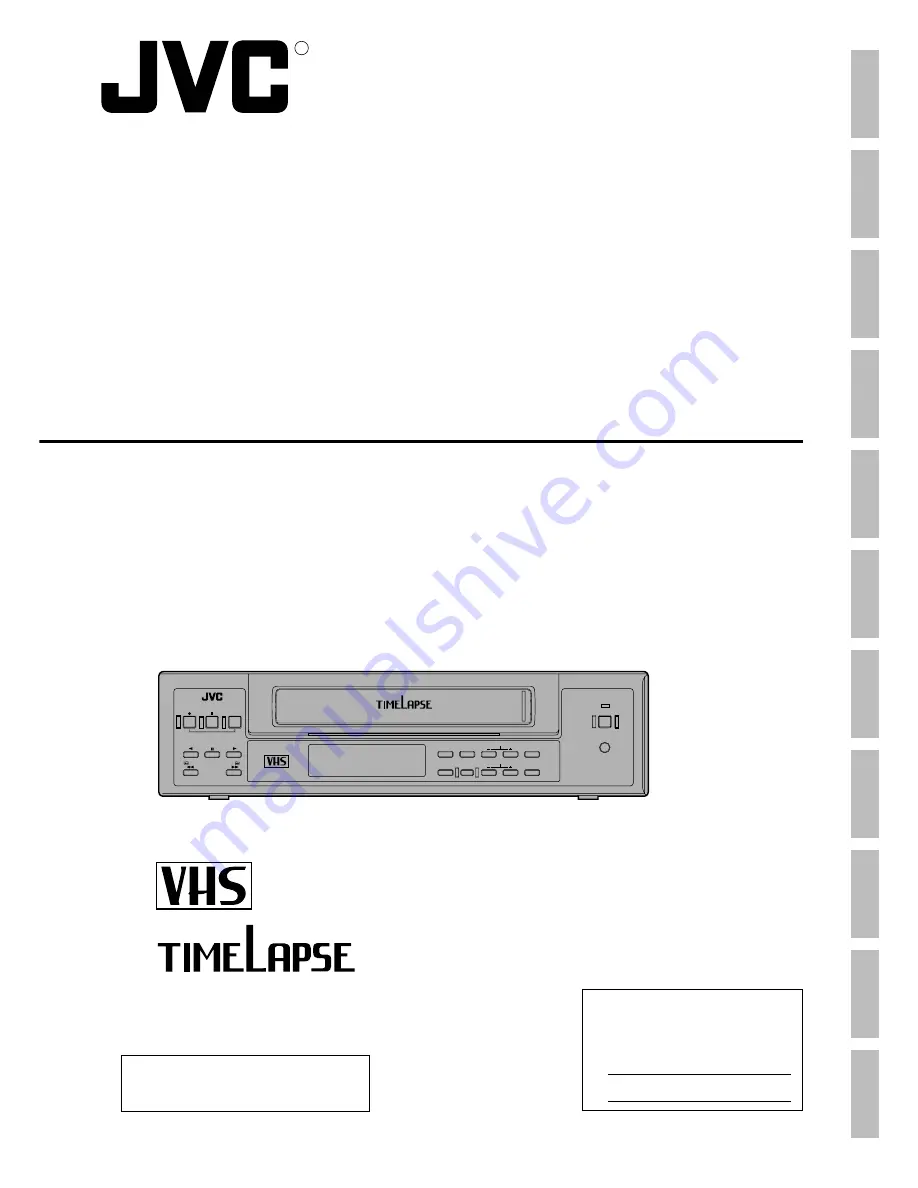
INSTRUCTIONS
VIDEO CASSETTE RECORDER
SR-L910UA
R
SL96150
REC
PLAY
FF
REW
REVERSE
PAUSE/
STILL
REC
CHECK
STOP/EJECT
COUNT/
CLOCK
TIME
MODE
TIMER
REC
AL/PL
RESET
MENU
VIDEO CASSETTE RECORDER
SHIFT/TRACKING
SET/V.LOCK
RESET
/CANCEL
OPERATE
SR-L910UA
OPE. LOCK
For Customer Use:
Enter below the Serial No. which is
located on the rear of cabinet. Retain
this information for future reference.
Model No. SR-L910UA
Serial No.
Before operating this unit, please read
the instructions carefully to ensure the
best possible performance.
INTRODUCTION
CONTROLS AND
CONNECTORS
PREPARATION
RECORDING
PLAYBACK AND
SPECIAL-EFFECTS
PLAYBACK
TROUBLE-
SHOOTING
CONNECTIONS
MONITOR
ON-SCREEN
DISPLAY
SETTING OF THE
FUNCTION MENU
SWITCHES
APPENDIXES
OPTIONAL SA-K97U
RS-232C
INTERFACE BOARD
Summary of Contents for SR-L910UA
Page 4: ...4 ...