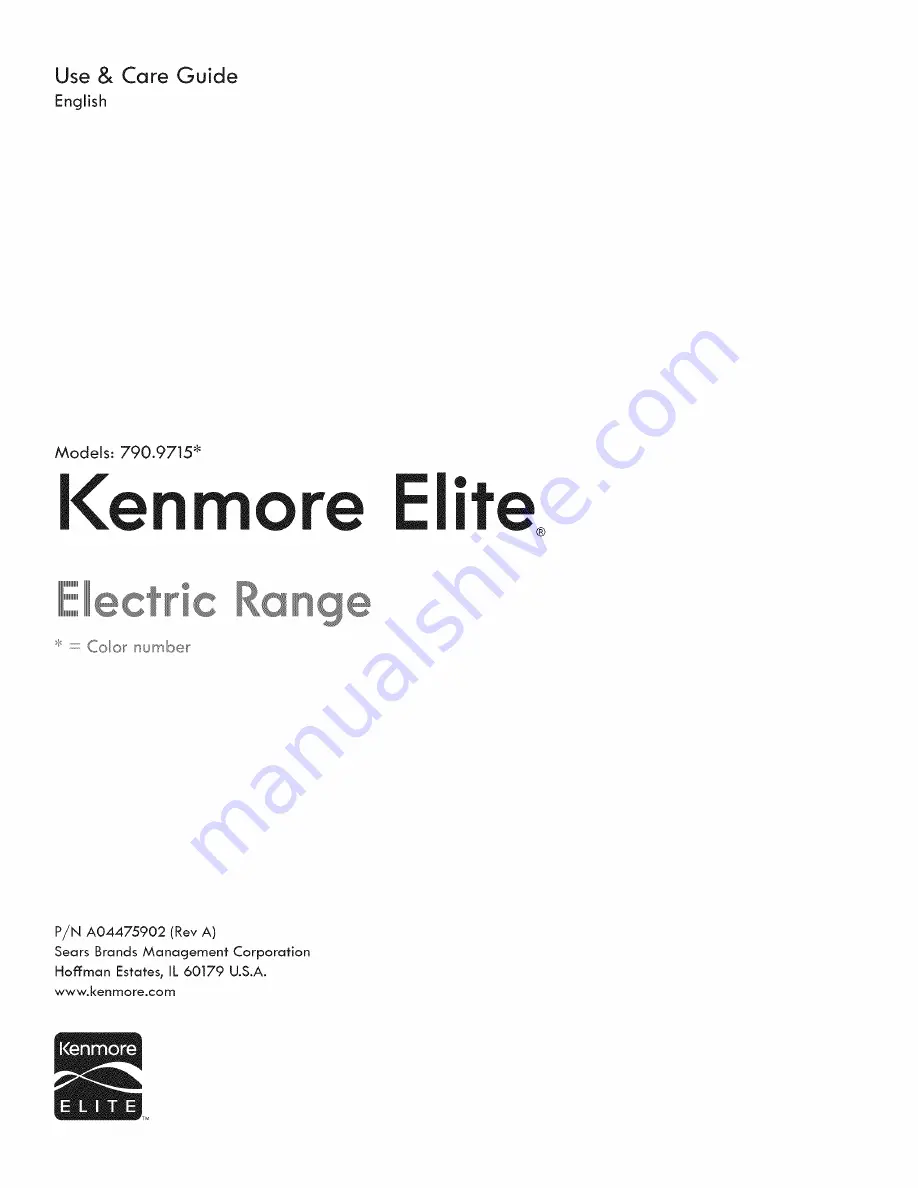Reviews:
No comments
Related manuals for Elite 790.9715 series

C836-1
Brand: U.S. Range Pages: 2

AER5712BA Series
Brand: Maytag Pages: 9

JBP95
Brand: GE Pages: 60

110 Ceramic
Brand: Rangemaster Pages: 44

HGK9A9Q50I
Brand: Bosch Pages: 24

HGS3023UC-01
Brand: Bosch Pages: 24

HEZ8TK36UC
Brand: Bosch Pages: 12

HGS7052UC/08
Brand: Bosch Pages: 53

HGS8045UC
Brand: Bosch Pages: 48

HEZ9TK36UC
Brand: Bosch Pages: 12

HGS7022UC/01
Brand: Bosch Pages: 48

HGS3052UC-01
Brand: Bosch Pages: 32

HES5022U-01
Brand: Bosch Pages: 17

HGL128I.0R
Brand: Bosch Pages: 36

HGS5022UC-01
Brand: Bosch Pages: 36

HGS Series
Brand: Bosch Pages: 35

HES5022U-01
Brand: Bosch Pages: 34

HES242U
Brand: Bosch Pages: 36