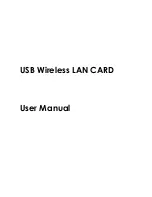Reviews:
No comments
Related manuals for USB Wireless LAN CARD none

MC 200
Brand: Magnat Audio Pages: 2

NanoBeam M5
Brand: Ubiquiti Pages: 3

RAXE500
Brand: NETGEAR Pages: 169

NCA-4035
Brand: Lanner Pages: 109

SteelCentral NetExpress
Brand: Riverbed Pages: 38

BIC 1I12-P2A25-M30MI1-BPX05-110
Brand: Balluff Pages: 12

SE681 WiMAX
Brand: SAGEMCOM Pages: 75

Viper 100
Brand: CalAmp Pages: 115

ACS express
Brand: Active Communications Pages: 10

ION 1000
Brand: PaloAlto Networks Pages: 28

EdgeRouter ER-8
Brand: Ubiquiti Pages: 20

FS1310
Brand: Chaparral Pages: 96

44118
Brand: Dantel Pages: 22

FNSW-1600P
Brand: Planet Pages: 16

ND8212W
Brand: Vivotek Pages: 46

TEG-S81g
Brand: TRENDnet Pages: 7

TEG-PCITX
Brand: TRENDnet Pages: 15

AR100 series
Brand: Allied Telesis Pages: 128