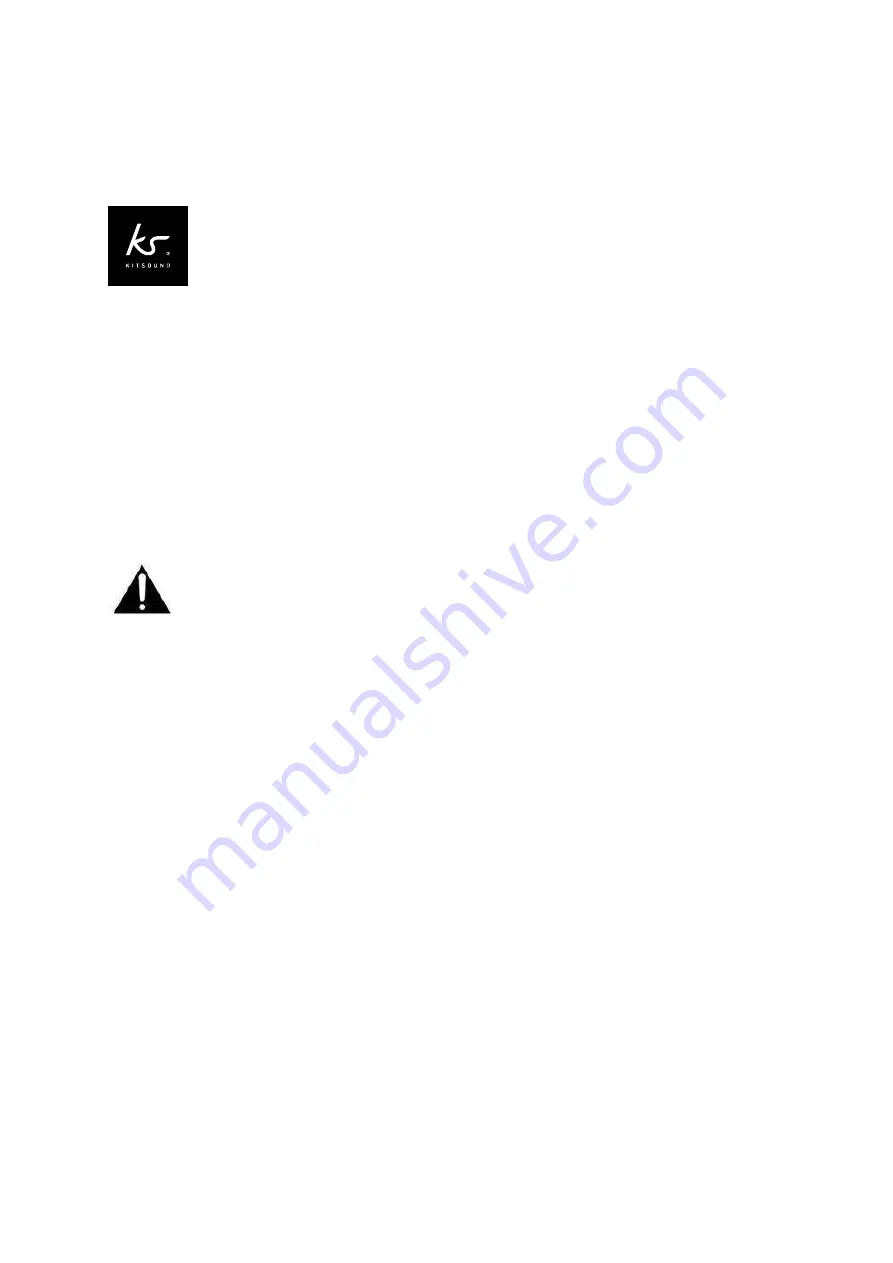
QA-MRK-FM-08-02 v1
REG05 – International – USA, EU, AUS
FRONTCOVER
MINI MOVER 20
KIDS PARTY SPEAKER
User Manual
INNER LEAF
Please read this manual carefully before use.
WARNING
•
Please do not get the product wet. If your product is IP rated, please follow guidelines on
how to safely use your product overleaf.
•
Please don’t take the product apart. There are no user serviceable parts inside
•
Please don’t modify or alter the product or accessories
•
Please don’t expose the product to extreme temperatures or rapid changes of hot to cold or
vice versa
•
Please don’t use damaged cables or plugs, or loose electrical sockets
•
Please don’t touch the device, cables, plugs, or the electrical socket with wet hands or other
wet body parts
•
Please don’t pull the cable excessively when disconnecting it if the cable is not fixed
•
Please don’t bend or damage the cable
•
Please don’t drop or cause an impact to the product or the device
•
Please don’t place naked flame sources, such as lighted candles, on the product
•
Please don’t allow children under the 3 years of age to use this product.
•
Please ensure that the silicone cap is closed tightly to ensure children do not have access to
the input terminals.
Battery Information
•
Batteries may malfunction if they are not used for extended periods
•
Over time, unused devices will discharge and must be recharged before use
•
Disconnect the charger from power sources when not in use
•
Use the batteries only for their intended purposes




























