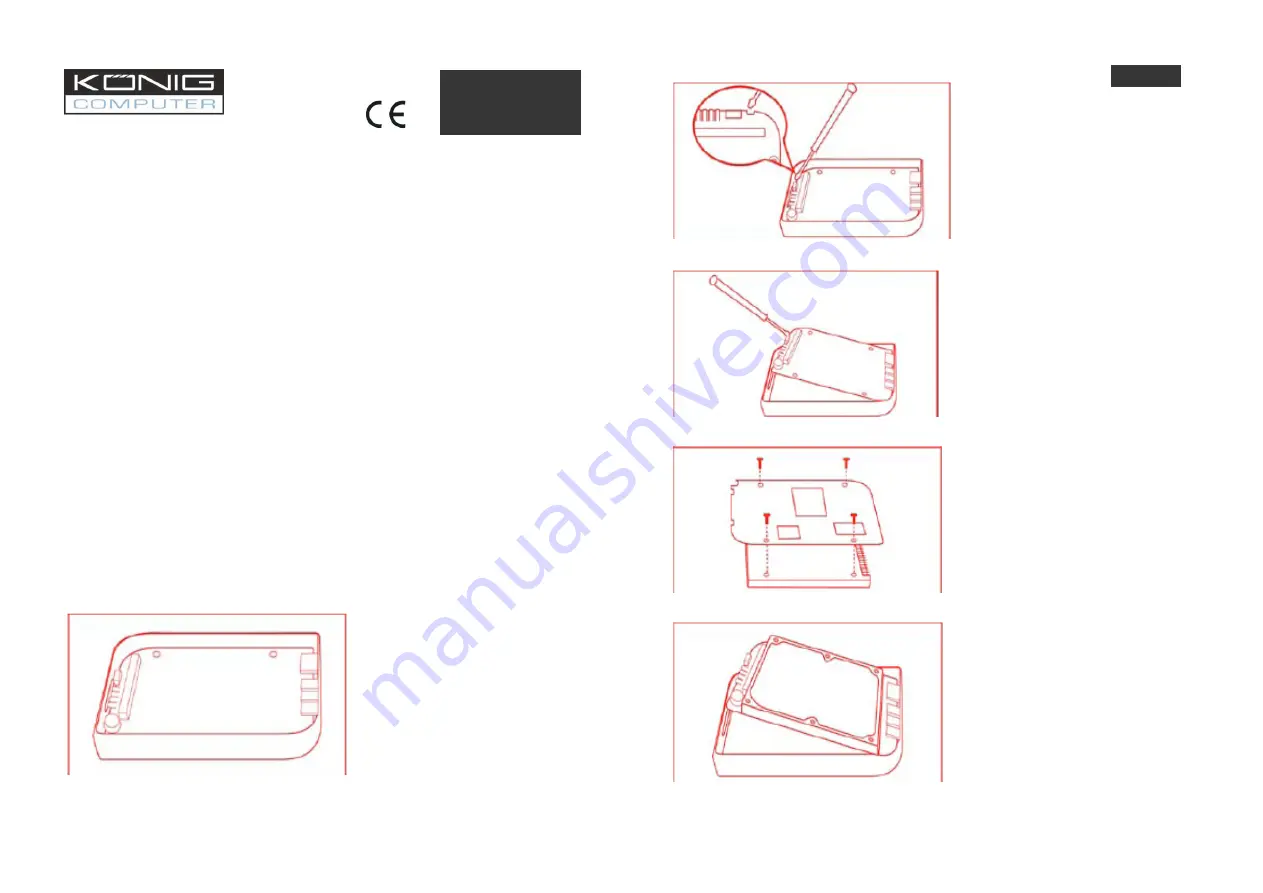
MEDIA PLAYER ENCLOSURE
CMP-MOBPLAY10
CMP-MOBPLAY30
1. Package contents
For CMP-MOBPLAY10:
1 Media player enclosure
Carrying bag
Remote control
Power adapter
Stand
Driver CD
Manual
2 A/V cables
USB cable
For CMP-MOBPLAY30:
1 Media player enclosure
Remote control
Power a cable
Driver CD
Manual
2 A/V cables
USB cable
2. System requirements
Windows 98, ME, 2000, XP + SP2, Vista
Pentium II 233 MHz or higher
128 MB RAM (256 MB recommended)
CD-ROM drive
Free USB port (USB 2.0 recommended)
For media playback: FAT32 formatted HDD
3. Hardware installation
For CMP-MOBPLAY10:
Step 1: Open the enclosure.
-1-
Step 2: Lift up board carefully and slide backwards to remove.
Step 3: Gently lift up the board.
Step 4: Attach the board to the hard drive with the screws.
Step 5: Slide the hard drive with attached board back into the enclosure.
-2-
ENGLISH
INSTRUCTIONS
EN























