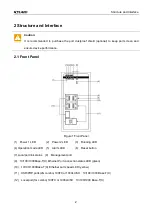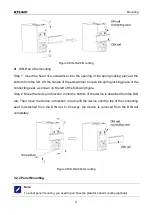Reviews:
No comments
Related manuals for Ruby3A

8000 Series
Brand: Barksdale Pages: 6

MSD-804FD Series
Brand: IDK Pages: 133

MSD-72 Series
Brand: IDK Pages: 150

MSD-501
Brand: IDK Pages: 101

MSD-402
Brand: IDK Pages: 85

IMP-400UHD
Brand: IDK Pages: 40

FDX-32
Brand: IDK Pages: 97

FDX-S Series
Brand: IDK Pages: 117

FDX-16
Brand: IDK Pages: 77

SCXI-1127
Brand: National Instruments Pages: 32

SynOptics 3000 Series
Brand: Cabletron Systems Pages: 101

C-16HF1-C20
Brand: Server Technology Pages: 12

JL-403C
Brand: LONG-JOIN Pages: 2

VS123HD
Brand: StarTech.com Pages: 10

STI Echotel 919
Brand: Magnetrol Pages: 12

CW301300AJ
Brand: Campbell Hausfeld Pages: 4

PCI-100LS
Brand: CIECO Pages: 17

26592
Brand: Black Box Pages: 3