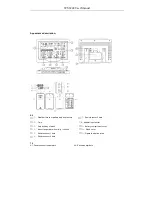WS6204 User Manual
Features
:
DCF Radio controlled clock function
Radio control function can be switched on and off
Time in optional 12/24 hour format
Perpetual Calendar Up to Year 2099
Day of week in 7 languages user selectable: English, German, Italian, French, Spanish, Netherlands and Danish
Daily Alarm Function
Snooze function
Low battery indicate
Indoor comfort indictor
Humidity: Indoor & Outdoor measurable range: 20%RH ~ 95%RH
Temperature:
— Indoor temperature measurement ranges: -9.9°C (14.2°F) ~ 50°C (122°F)
— Outdoor temperature measurement ranges: -40°C (-40°F) ~ 70°C (158°F)
— Temperature alternatively in °C or °F
3 remote sensors temperature
、
humidity and comfort on the same screen display
Ice alert
Maximum /minimum value record of temperature and humidity
Wireless Outdoor Sensor:
— Wall Mount or Table Stand
—3 Channel selectable
— 433.92MHz RF transmitting frequency
— 60 meter transmission range in an open area
— Maximum Frequency power : <+10dBm
Weather forecasting and air pressure detect
Power Supply:
Weather Station:
Battery: 2 x LR06 AA
Adapter: AC5V150mA
Remote Sensor:
Battery:2 x LR06 AA