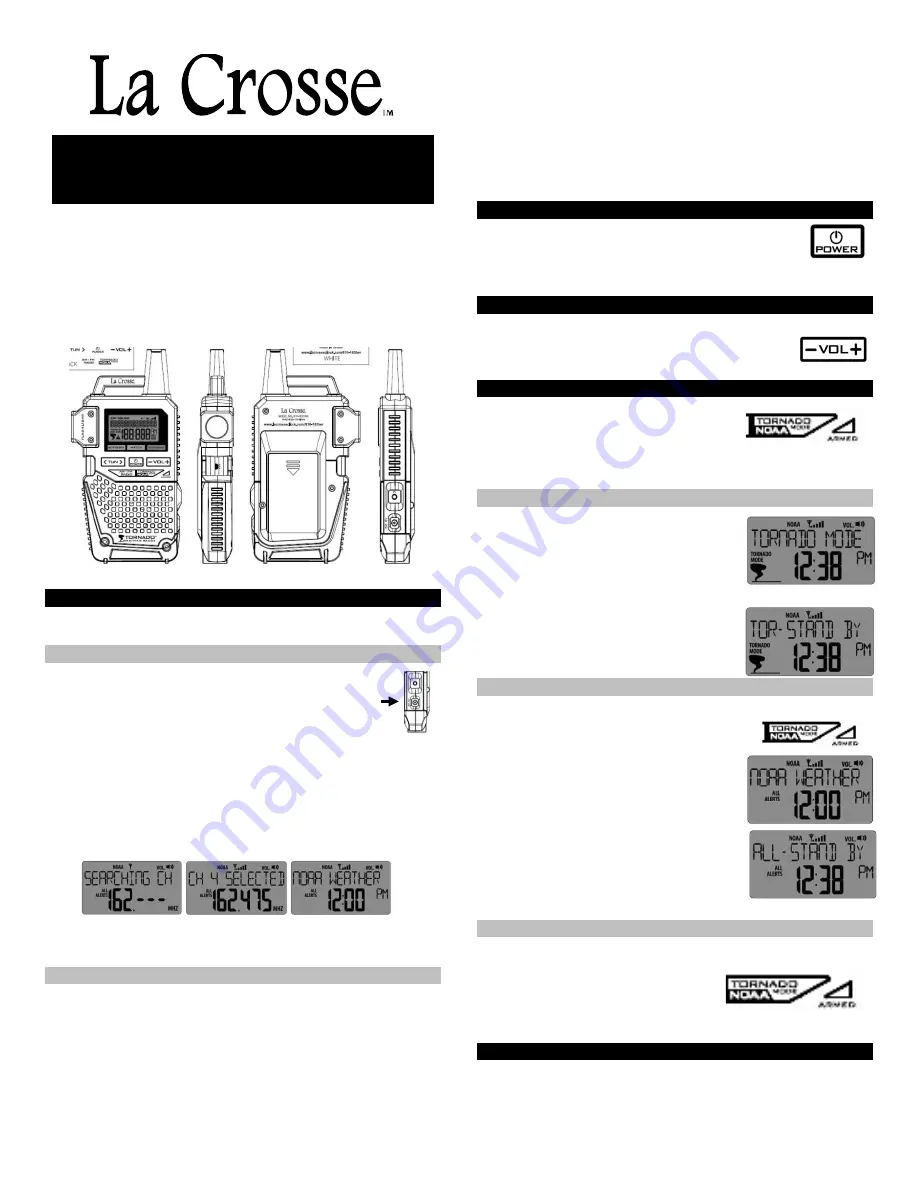
1
Tornado Weather Radio with
AM/FM/NOAA Weather Band
Model 810-163TWR
The revolutionary La Crosse® 810-163TWR Tornado Weather Radio is the
first ever NOAA Weather Radio to offer a simple one button tornado-mode
solution with no complicated programming. It is the newest additional to the
family’s emergency preparedness kit. One click activates the tornado mode
which filters out all other NOAA alerts except for tornados. Tornado mode is
designed to encourage standby use, without unwanted alert distractions,
especially while sleeping or working. This new technology combines the
versatility of a full-featured AM/FM/NOAA weather radio with a quick, user-
friendly one button tornado-mode solution.
QUICK SETUP
OPERATION
A/C power or optional batteries (sold separately)
.
A/C Operation
•
Insert the included 6.0V adapter into the wall outlet, then into
the DC power port on the side of the radio.
•
The radio will automatically turn on and search for the first
available weather band channel for 30 seconds.
•
The weather band channel will start playing before the 30
seconds are complete.
•
After 30 seconds or if you press the TORNADO MODE/NOAA button,
the channel will be confirmed.
THAT’S IT! Your radio is functional and will alert you to all weather
emergencies.
Convenient one click of the TORNADO MODE/NOAA button activates the
tornado mode which filters out all other NOAA alerts except for tornados.
Note:
Advanced programming to select FIPS codes and channels is
available in the
program menu
.
Optional Battery Operation
Use optional batteries during a power outage. Battery operation is not for
sustained or continual use.
•
Remove battery cover from back of radio.
•
Install 3 x AAA LR3 alkaline batteries (not included).
•
Replace battery cover.
•
The radio will automatically turn on and search for the first available
weather band channel for 30 seconds.
•
The weather band channel will start playing before the 30 seconds are
complete.
•
After 30 seconds or if you press the TORNADO MODE/NOAA button,
the channel will be confirmed.
•
THAT’S IT!
Nothing else is required for the weather radio to work! There
are many options to use the full features of this Tornado Weather Radio.
•
Note:
An option to select FIPS Codes is in the program menu (
pro-
settings
).
•
Do not mix old and new batteries.
•
Do not mix alkaline, standard, or rechargeable batteries.
POWER BUTTON
OFF:
Press and release the POWER button to turn the radio
OFF. The radio will the display time when off.
Note:
The radio will save the last channel, mode and volume used, when
turned off.
VOLUME BUTTON
•
Default volume is 10.
•
Use the – button to adjust the volume in any
radio mode.
ONE BUTTON ALERT SETTINGS
Easy 1 button press to select:
•
Tornado Only Alerts
•
All Hazards Alerts
Note:
The weather alert radio will always be armed regardless of type
of alert selected.
Tornado Only Alerts:
•
Press and release the TORNADO/NOAA
button to select only Tornado Alerts.
•
Hold the TORNADO MODE/NOAA button or 2
seconds to enter or exit Tornado Alerts
STAND BY mode.
•
In Stand By mode, the radio will be muted until a Tornado alert is
received.
•
Hold the TORNADO/NOAA button for 2
seconds to exit stand by mode.
•
While in stand by mode, you may press the
VOL + button to exit stand by mode.
All Alerts:
Press and release the TORNADO MODE/NOAA
button to choose All Alerts Mode.
•
Hold the TORNADO MODE/NOAA button or 2
seconds to enter or exit All Alerts STAND BY
mode.
•
In Stand By mode, the radio will be muted,
until any alert (including tornado) is received.
•
For all weather alerts, the red LED will flash
every
2
seconds.
•
Hold the TORNADO/NOAA button for 2
seconds to exit standby mode.
•
While in standby mode, press the VOL + button
to exit standby mode.
Note:
The radio will
always
be armed regardless
of type of alert selected.
RED LED LIGHT
•
For all radio modes, the red LED will be solid (ARMED) to indicate the
radio is listening for alerts.
•
The red armed light is on in AM or FM
mode as the NOAA is still under a standby
condition.
•
For all weather alerts, the red LED will flash every
2
seconds.
TORNADO ALERTS
•
When Tornado Alerts occur, the LCD backlight color changes to RED






















